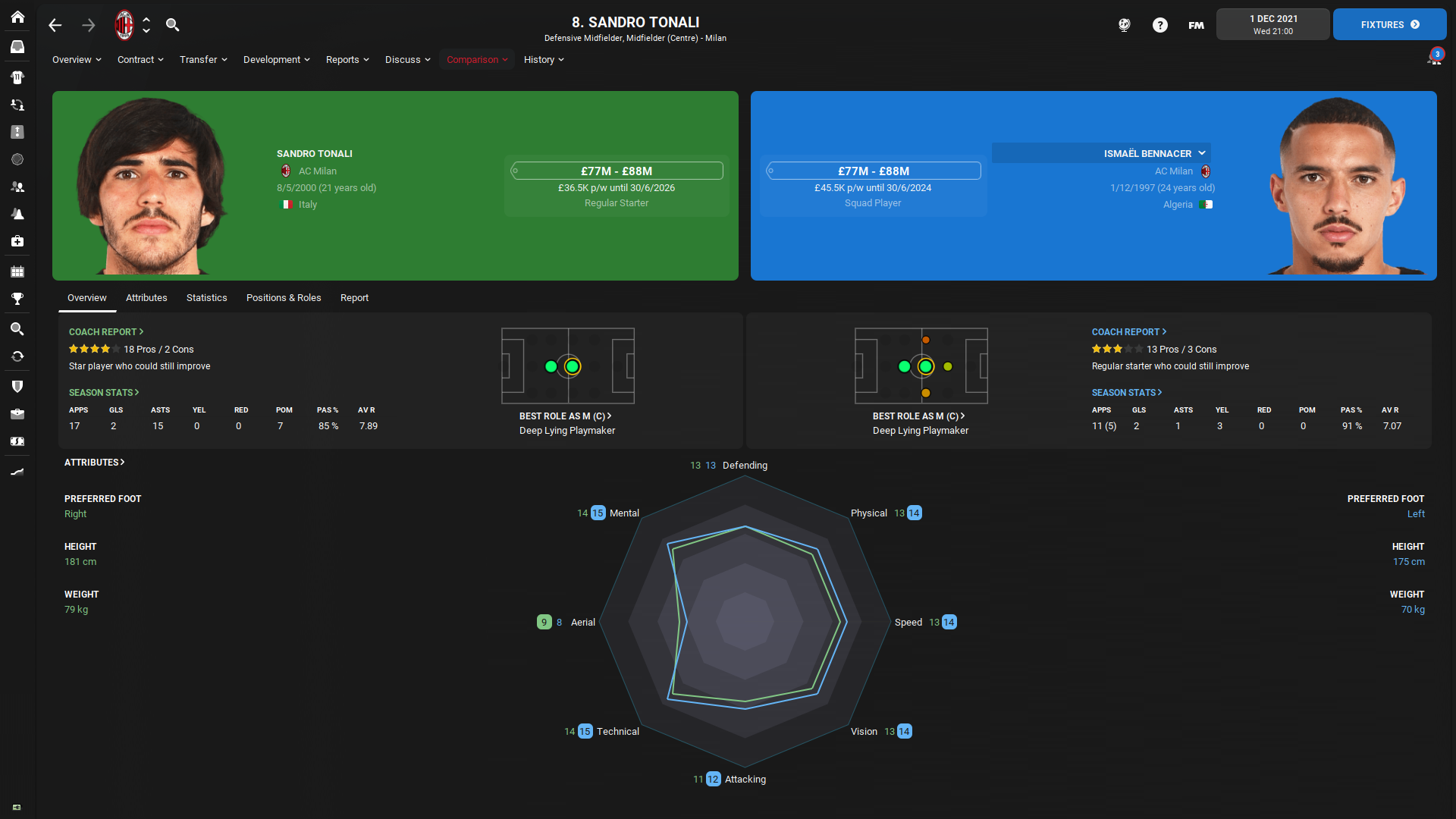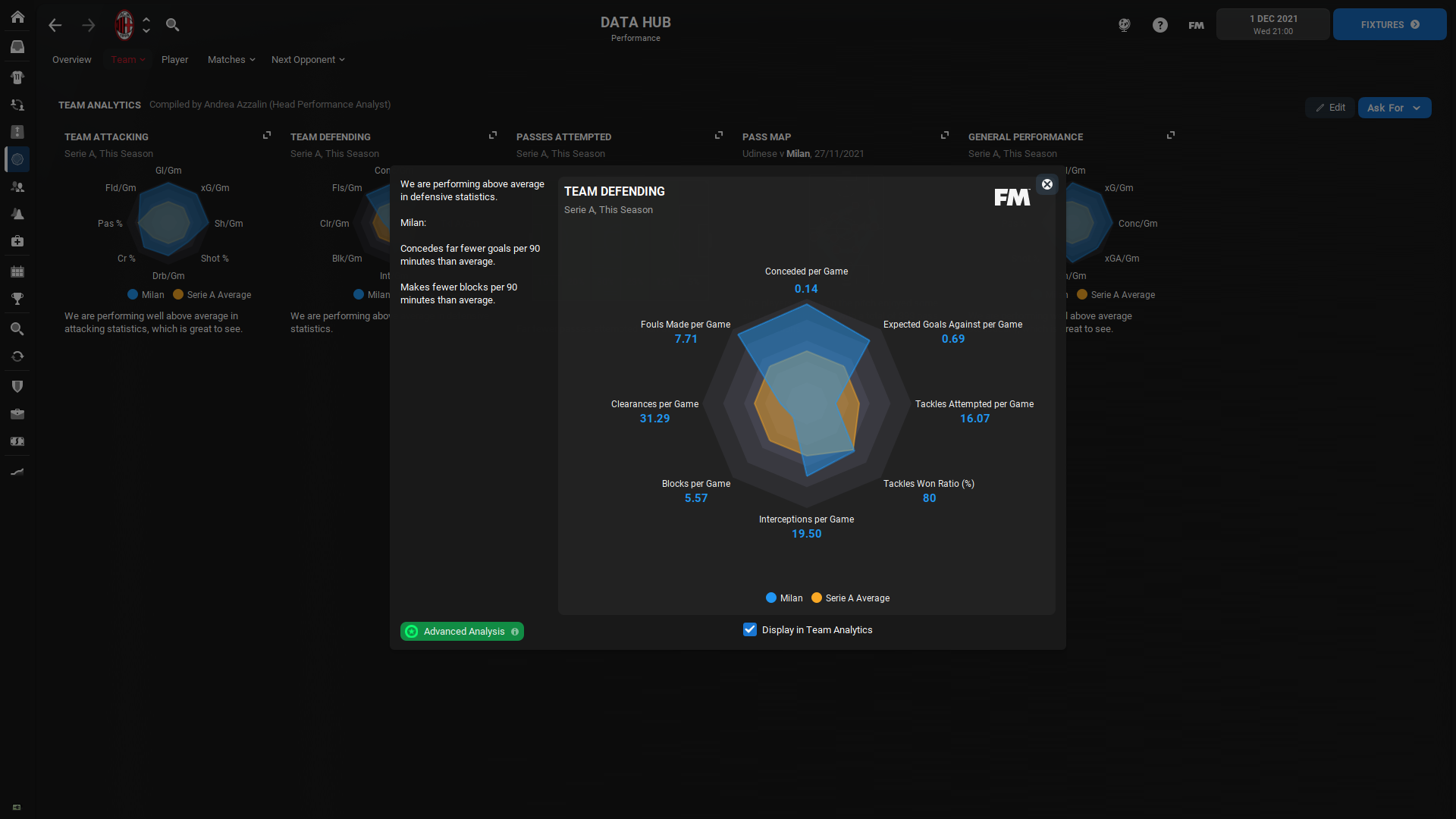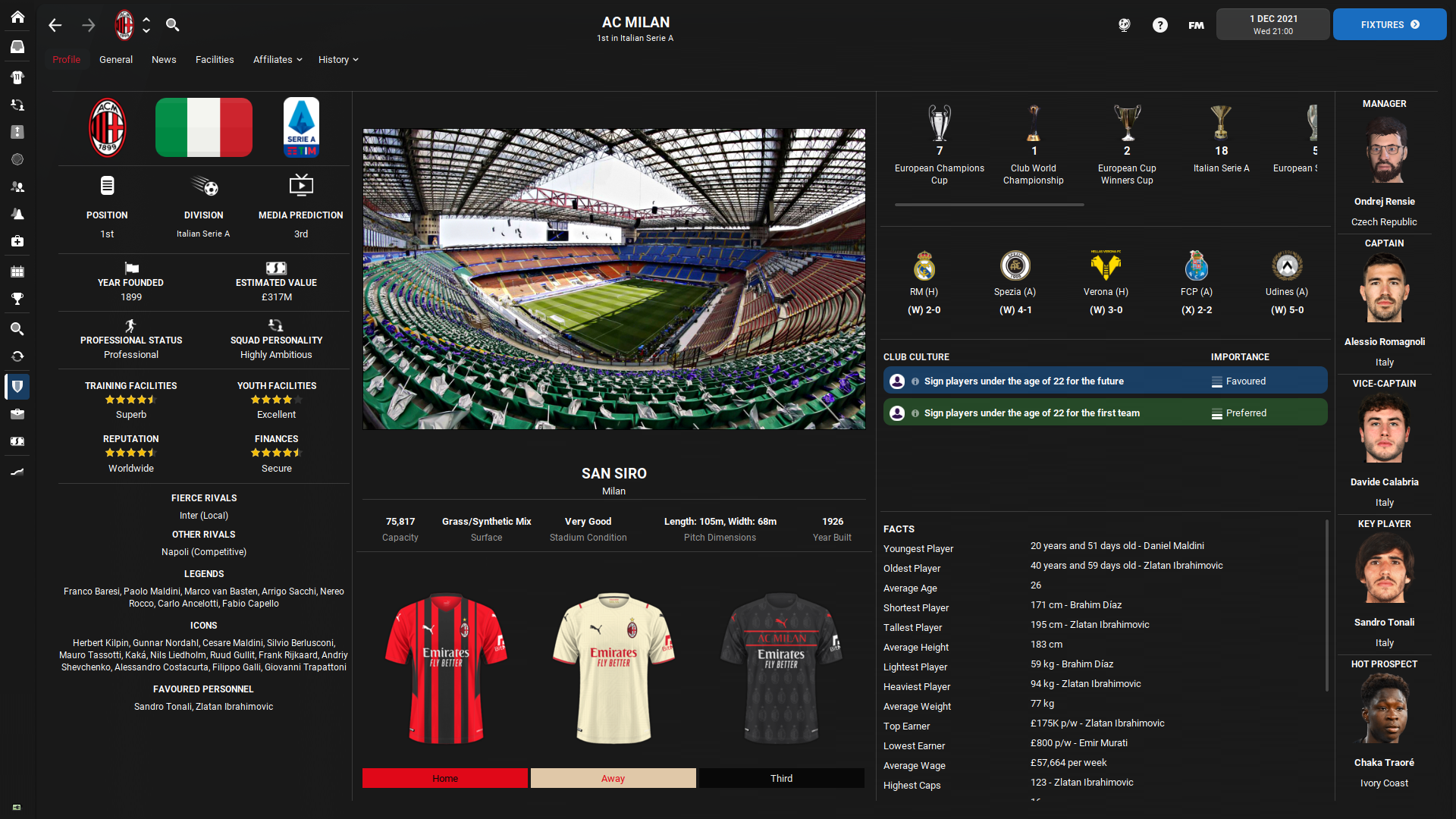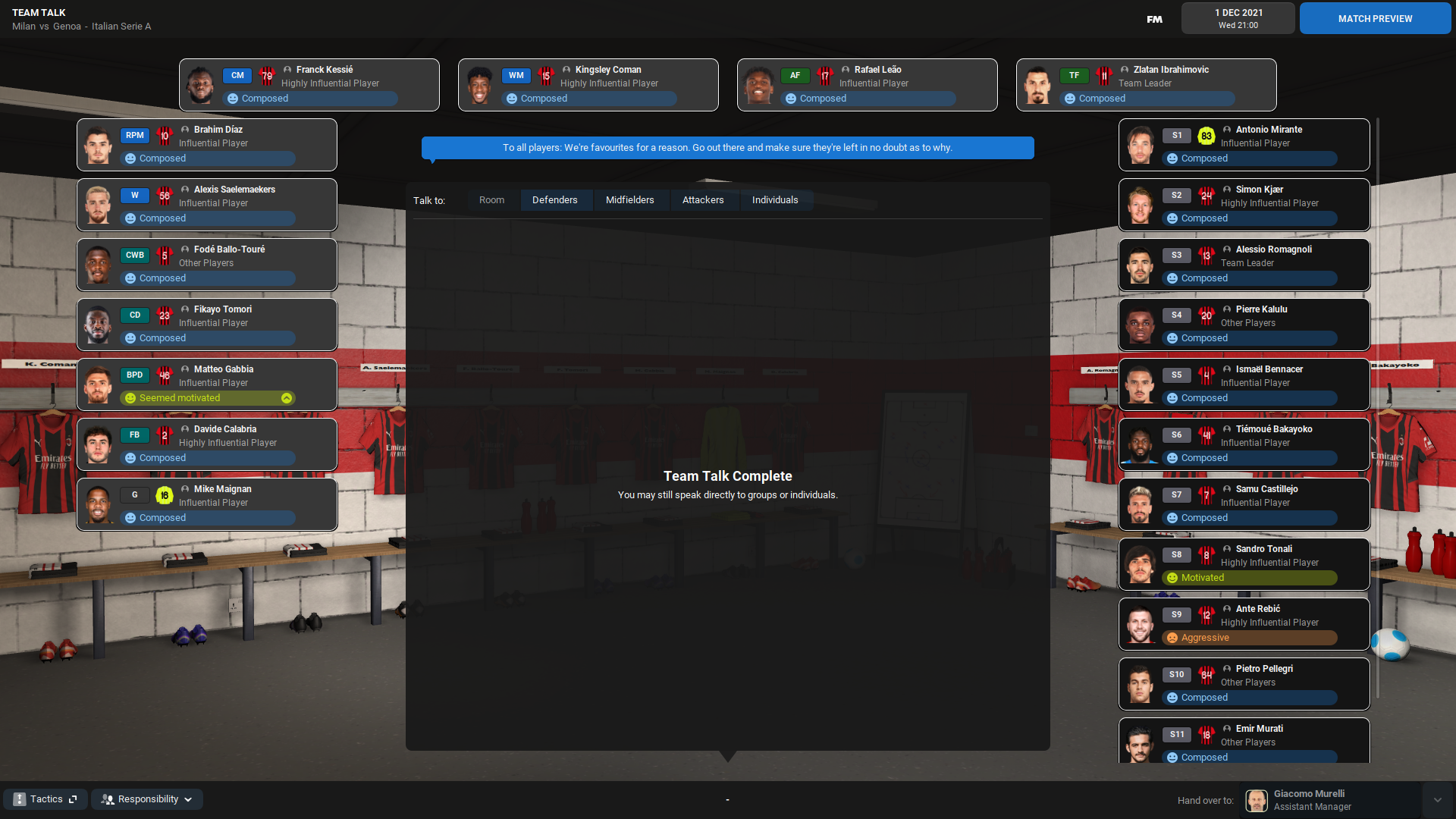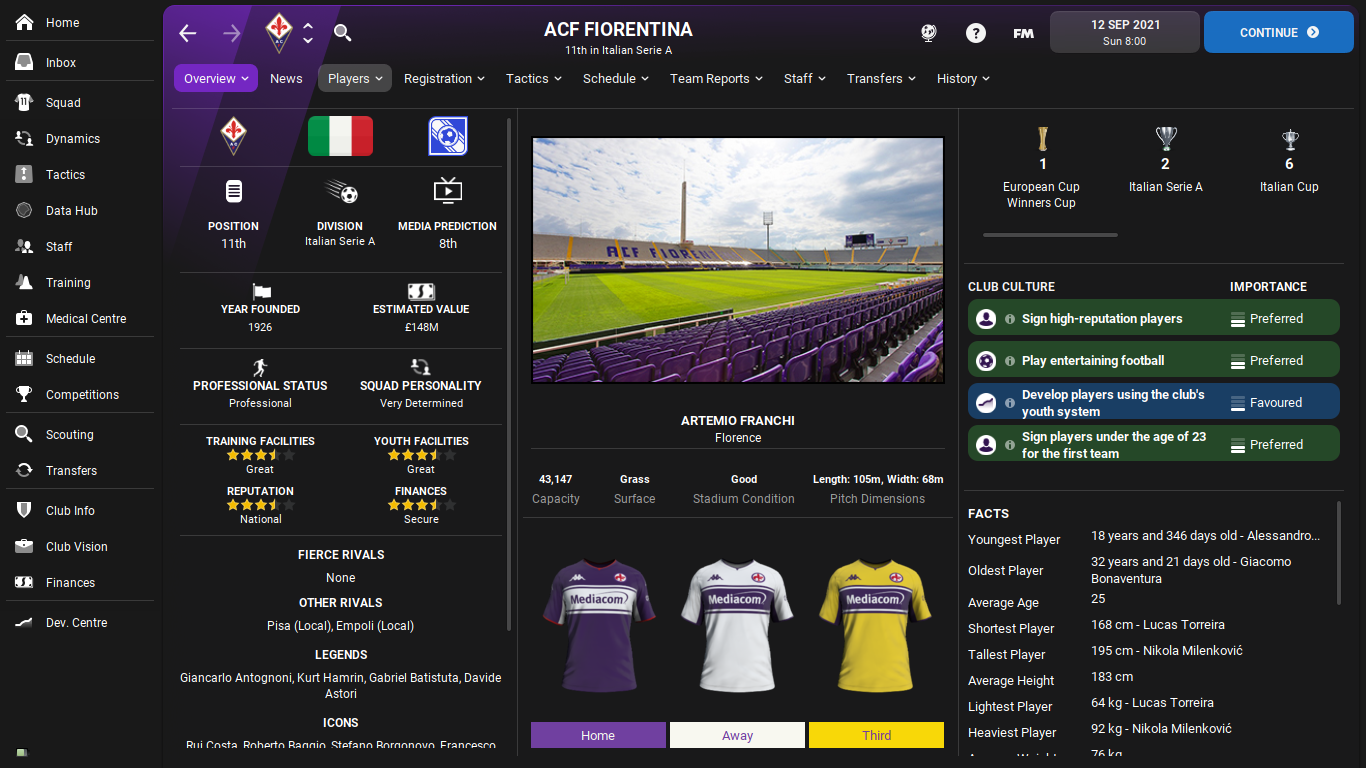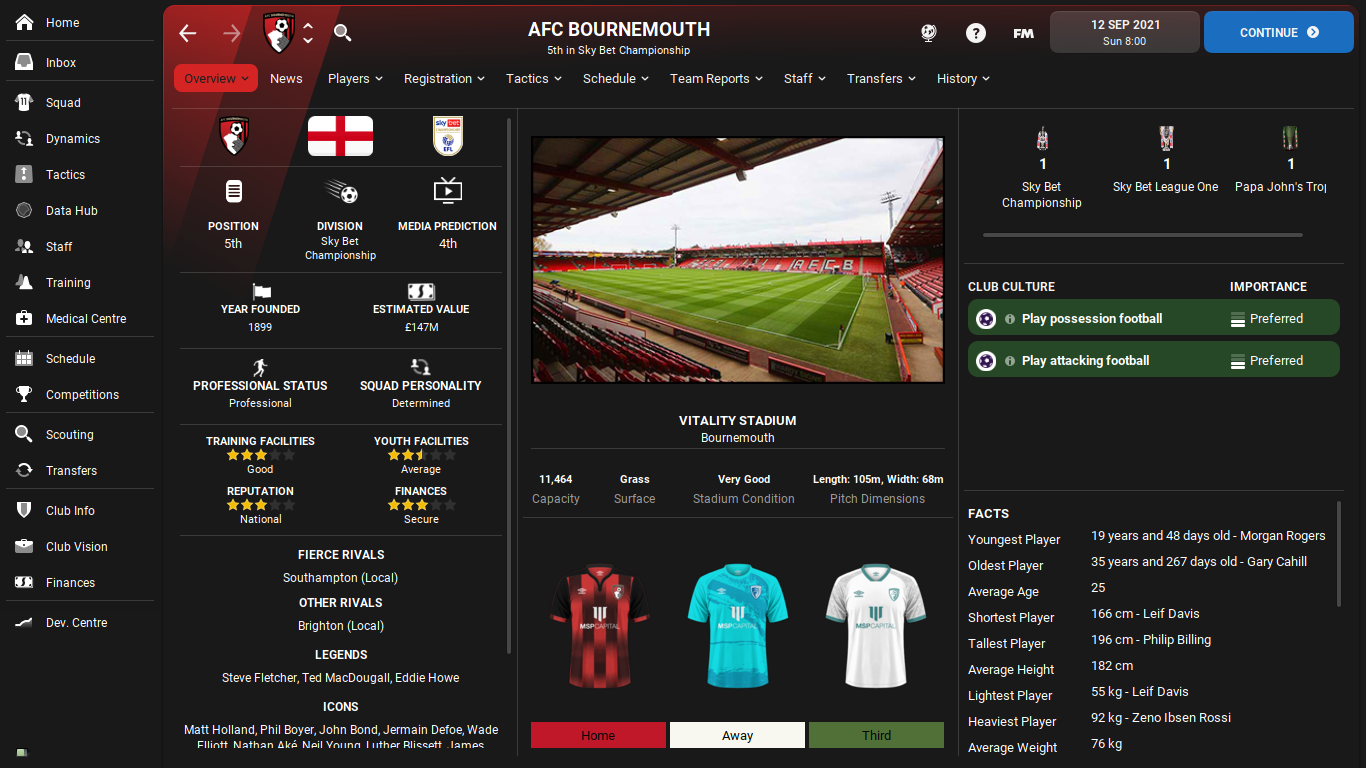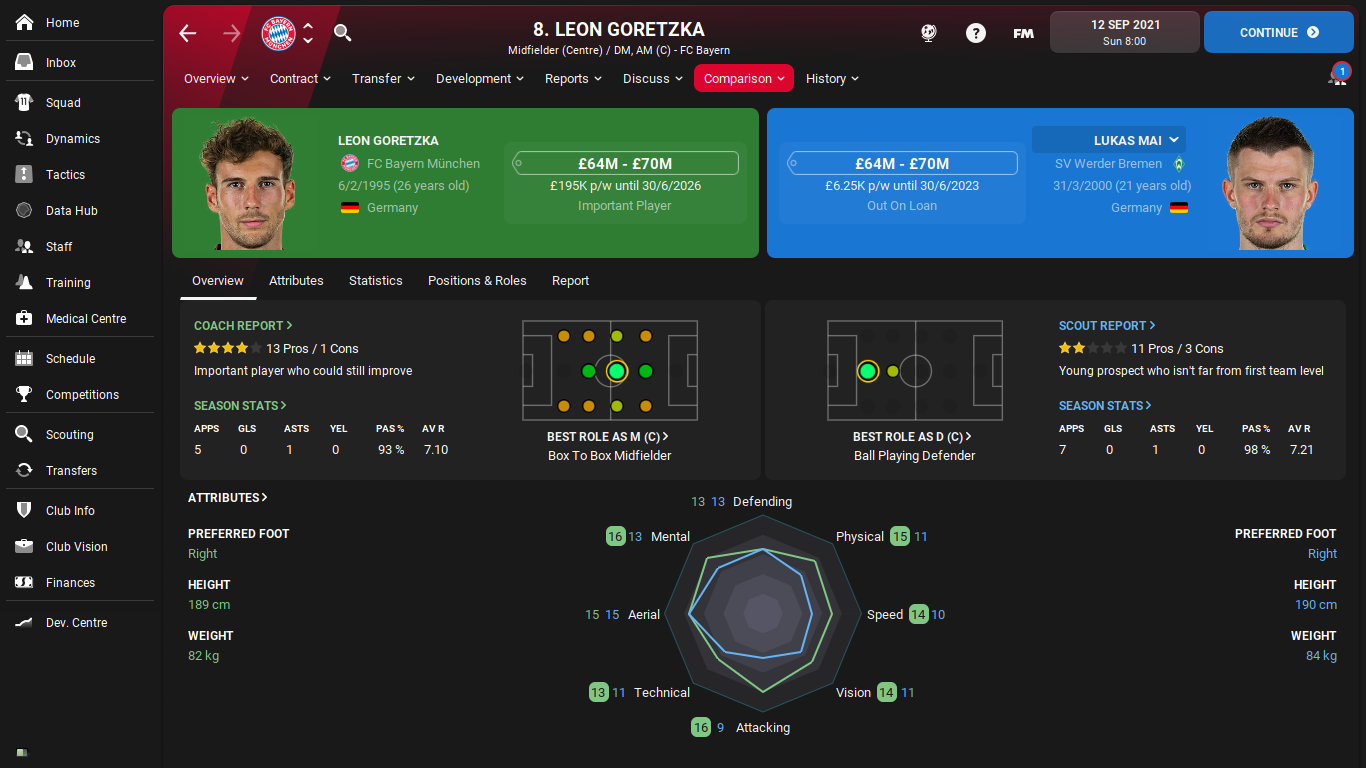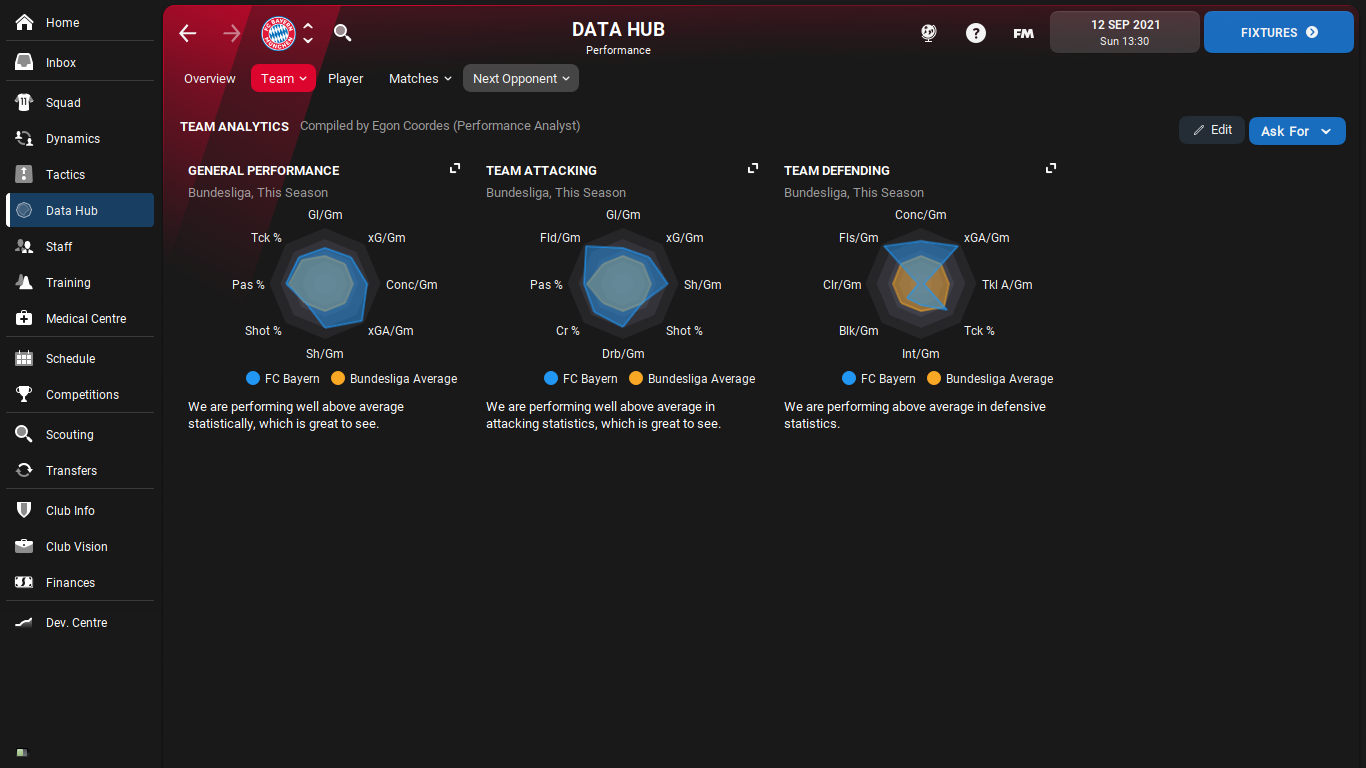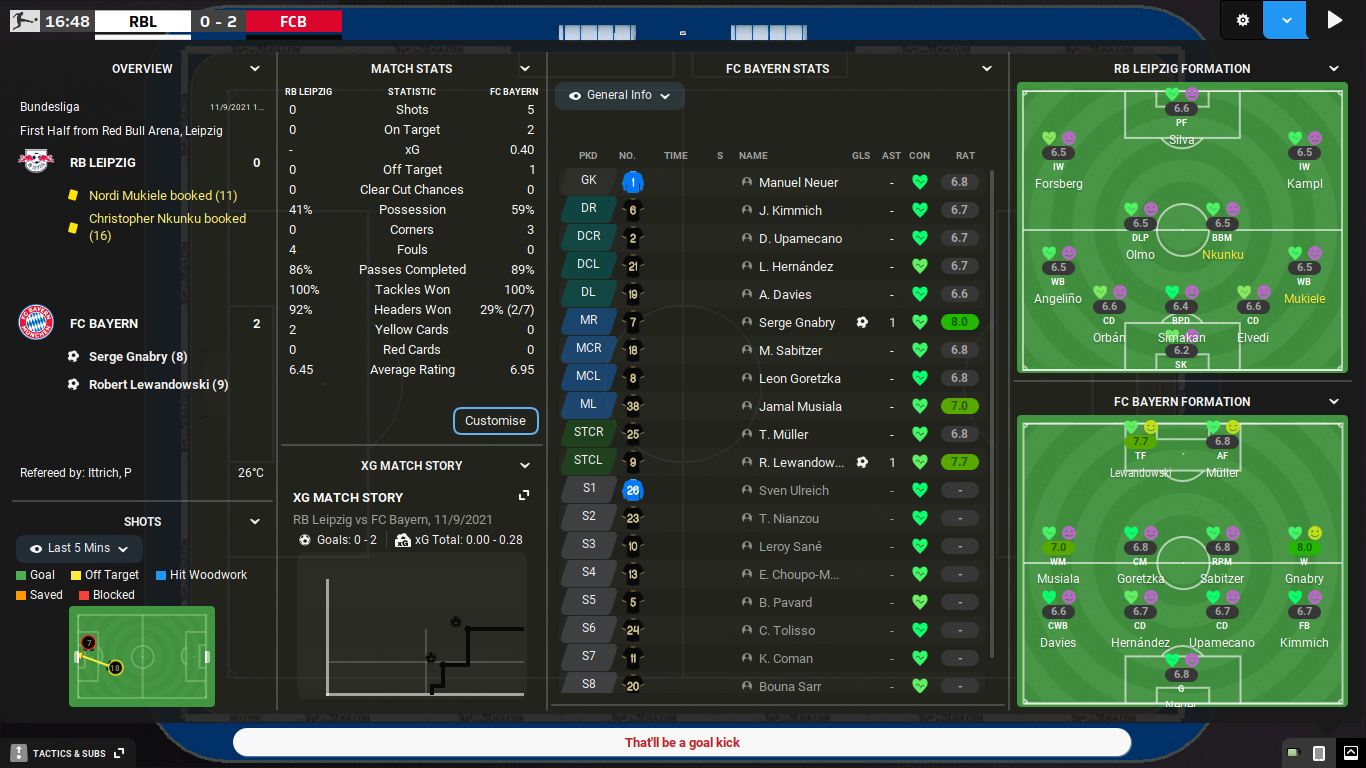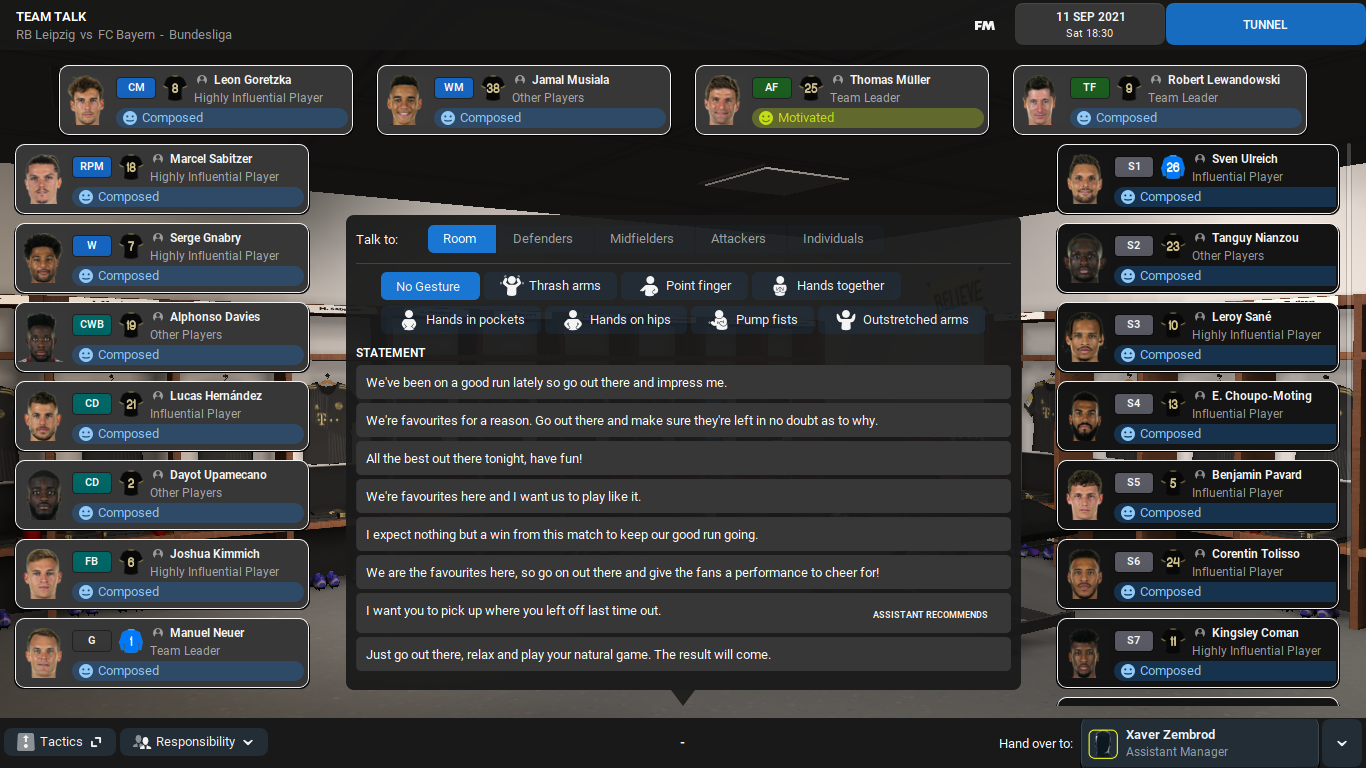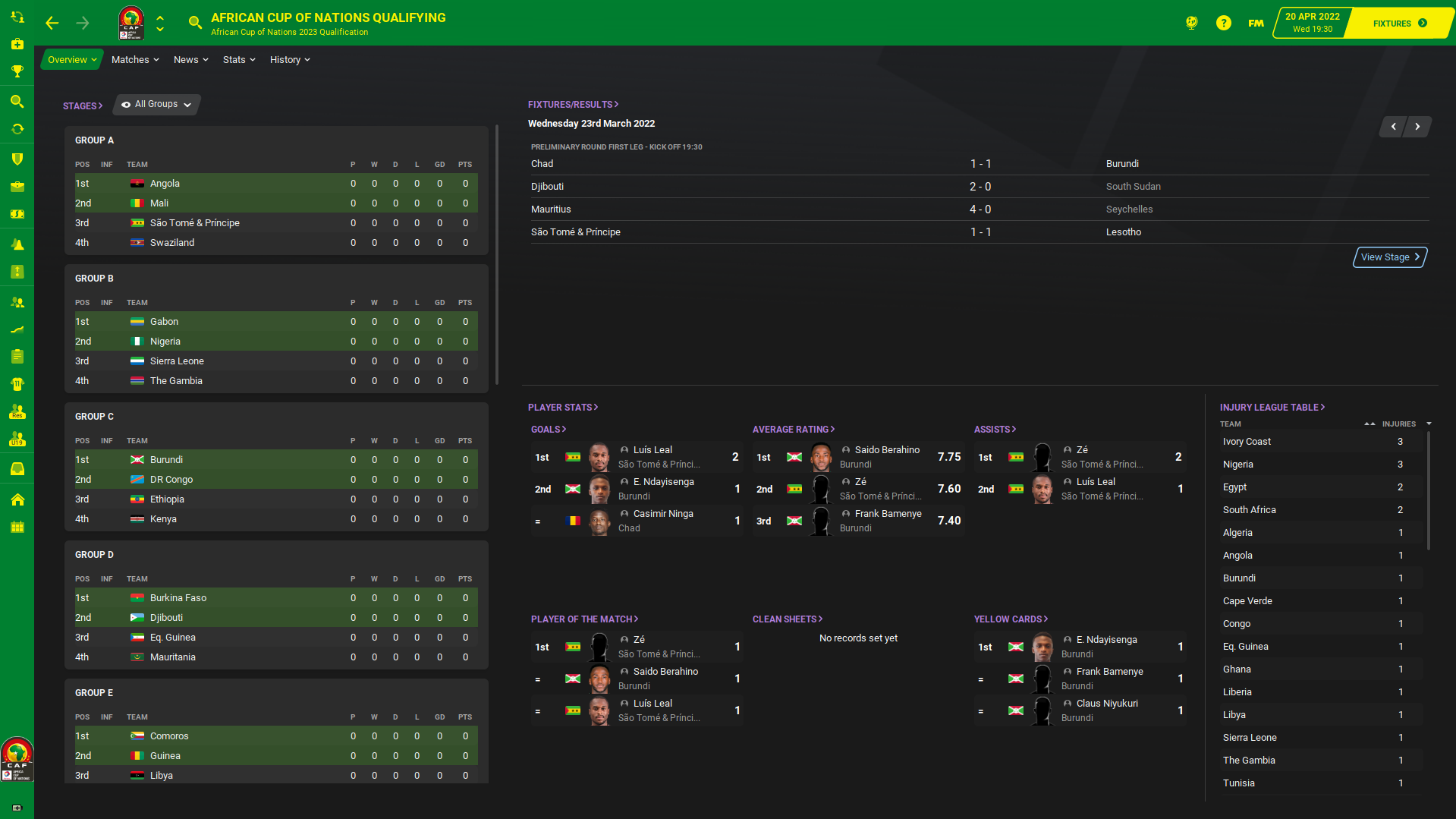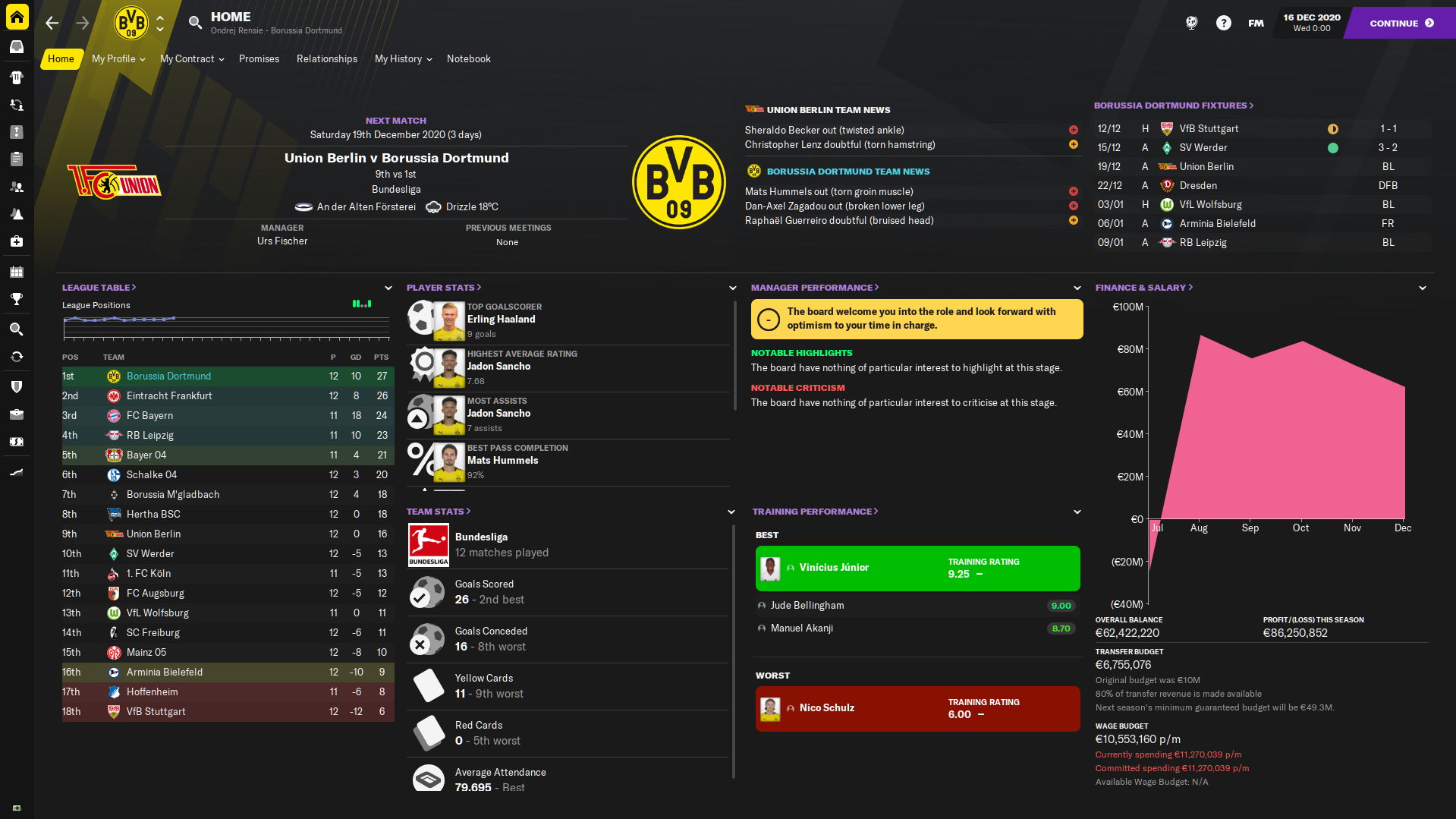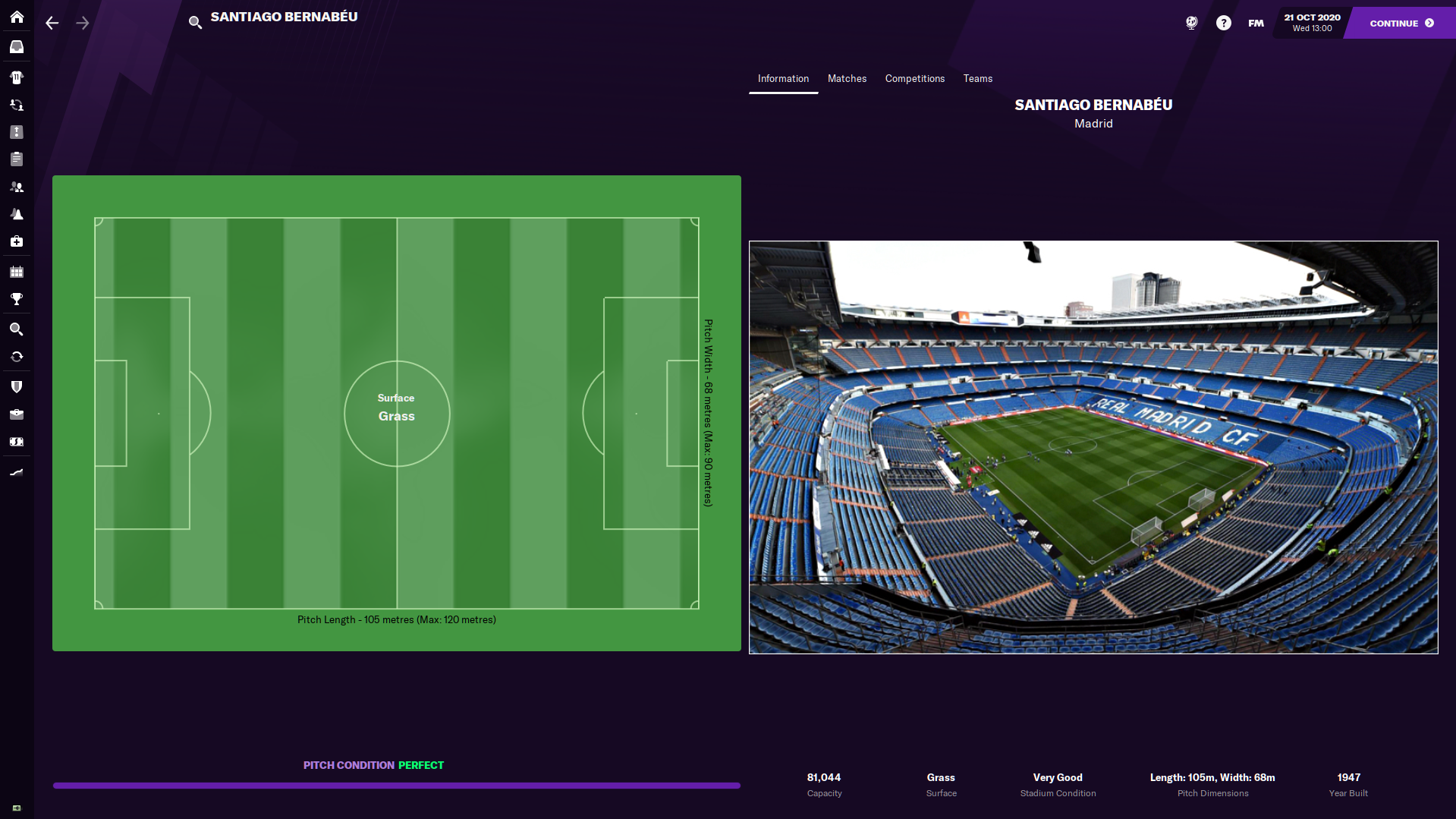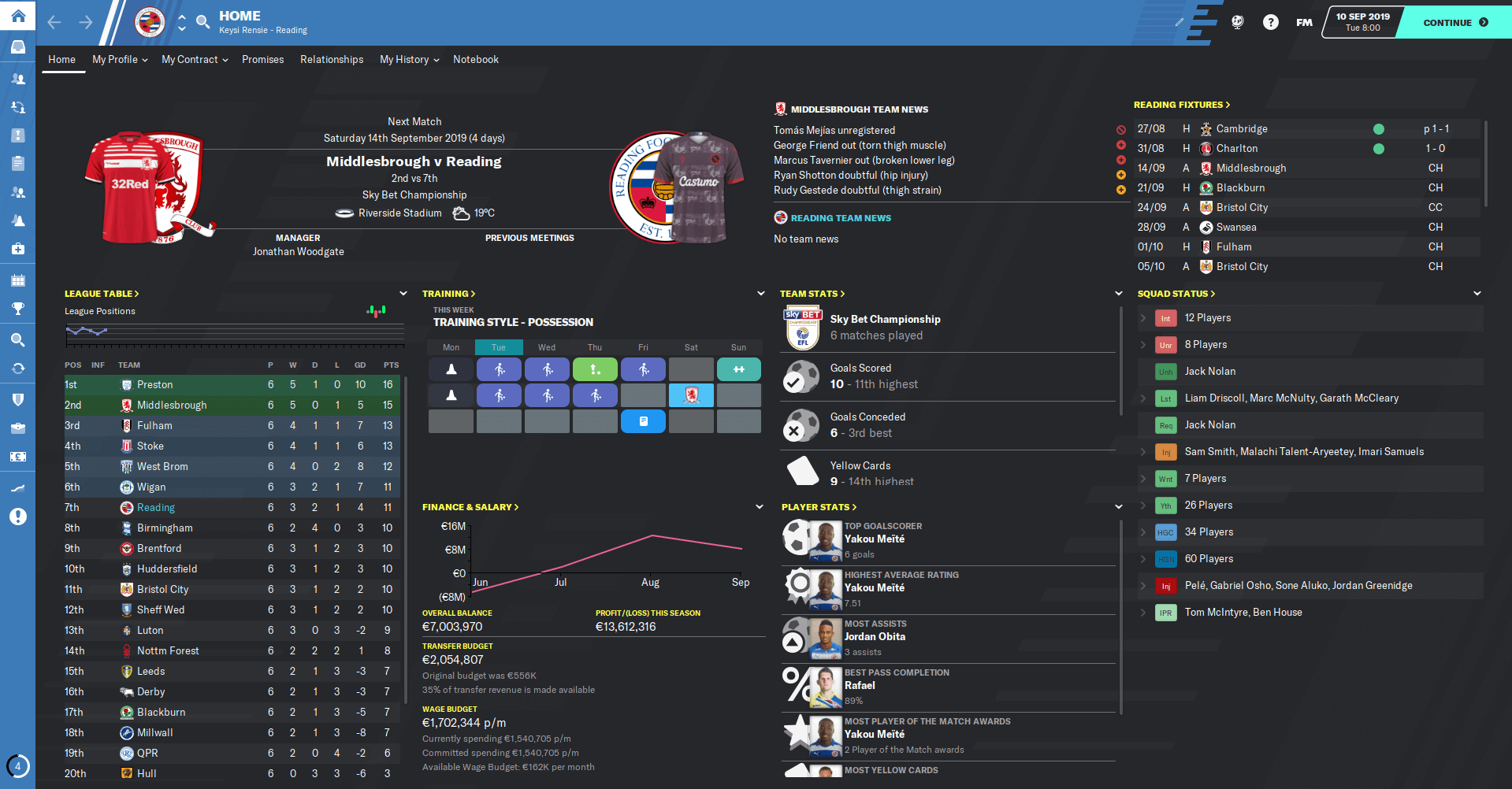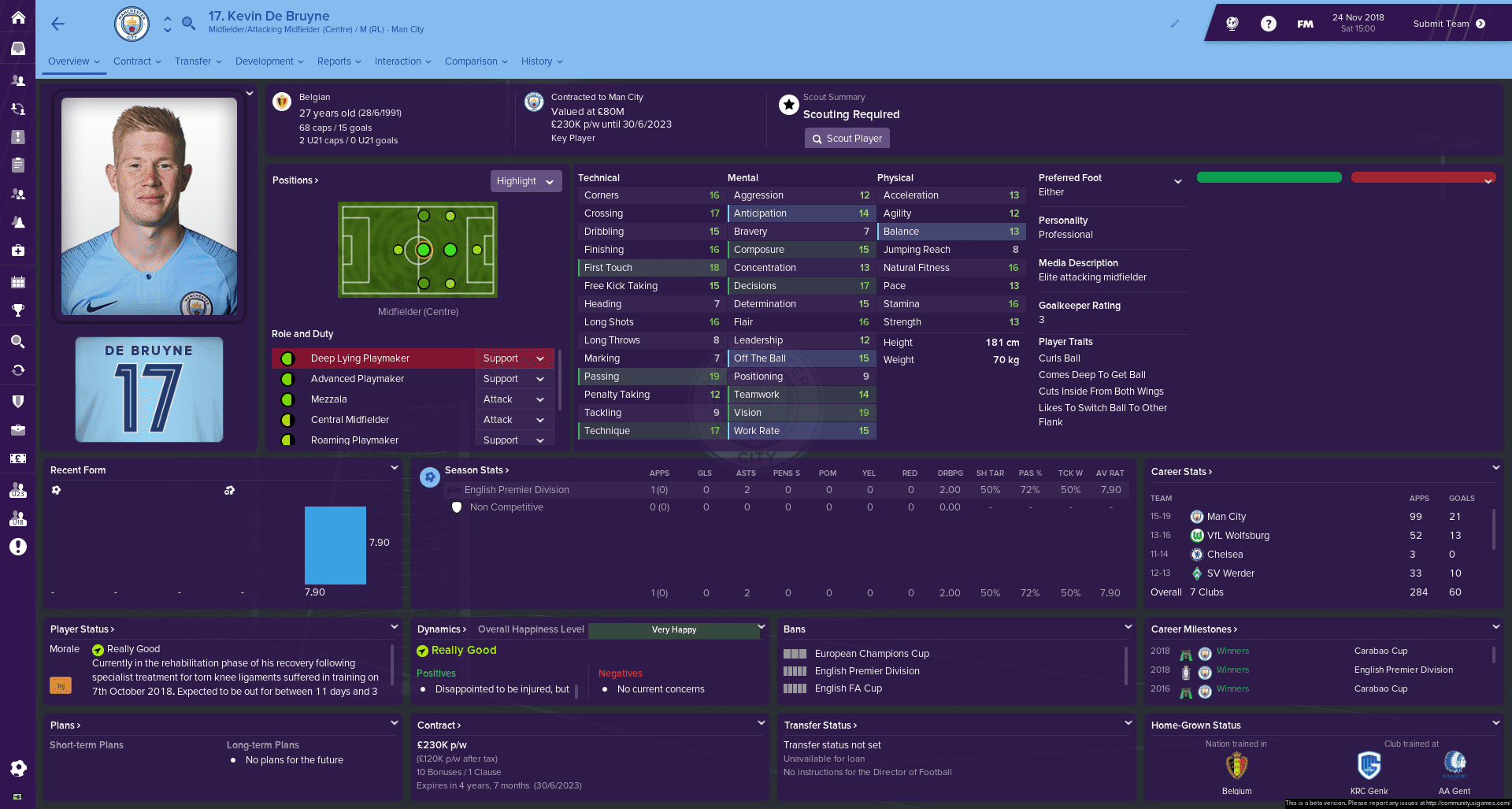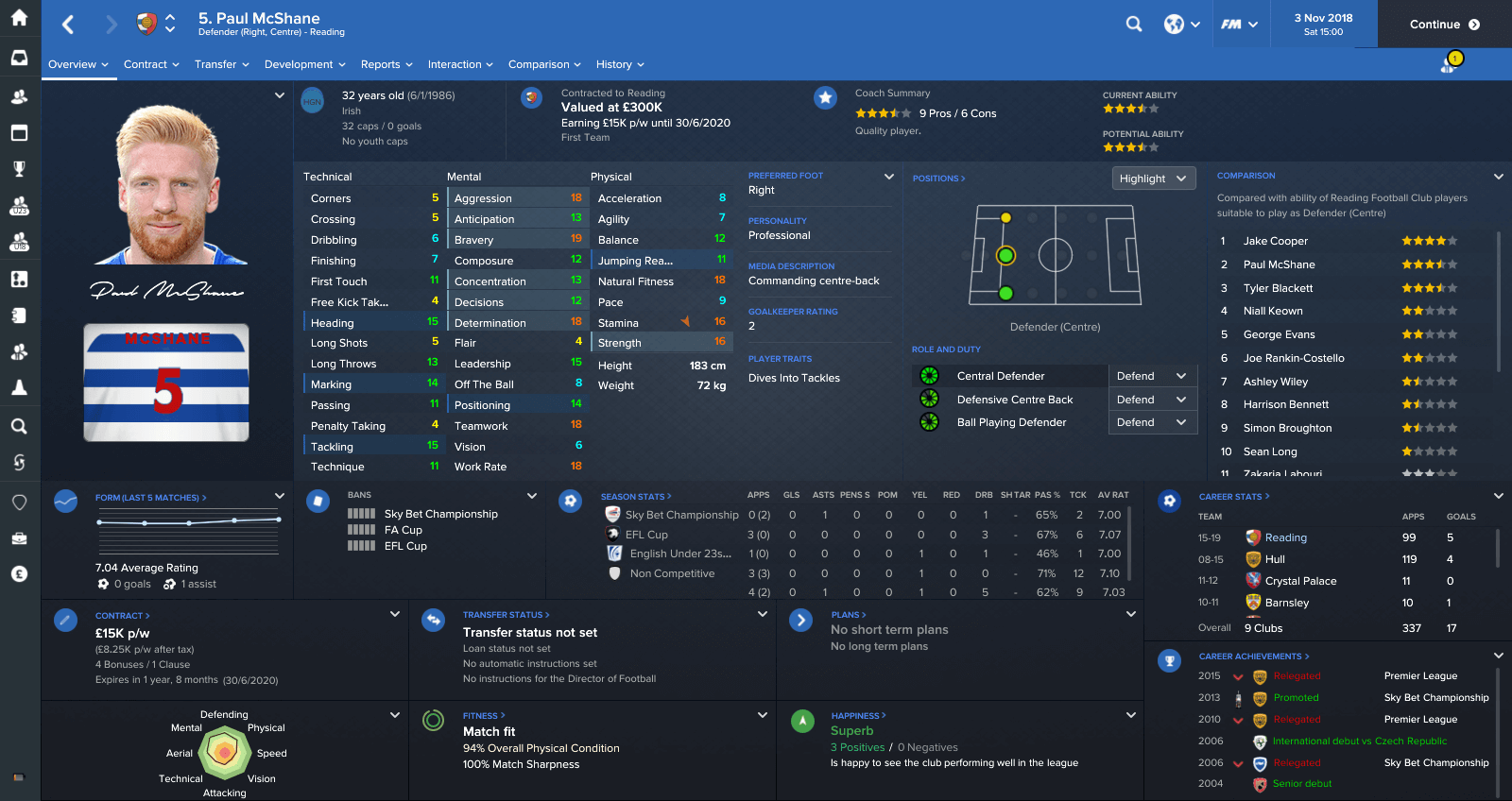The same as I remember some bits from my Football Manager 2016 save in Denmark with AB Copenhagen, I still remember the moment when I told to myself it would be nice to create my own custom skin while playing the game. I was using mainly the ‘g2’ skin during the FM16 but despite it being perfect skin, there were things I didn’t like. Or better - I wanted to improve them to my liking.
And the learning process started. I decided to use the simple panels and widgets made for the DF11 website to have bigger player & staff faces and I added them to the base skin. I like this moment when you’re trying something new, especially in the combination with FM as it’s my favourite game of all. I remember the moment when I realised how to resize the kits’ widget in the club overview for the first time to make the kits bigger. It was like scoring the last-minute winning goal.
You would maybe be surprised how can three pixels’ adjustment makes a big difference (don’t tell it to your partner with centimetres). When I learned how to edit the league table and to be able to insert more data than only wins and points, it was so good feeling that I added all the data available just to have it here despite I know it looked stupid. And confusing as well with twenty-one columns...
It was simple skin with four or five screens edits. But it was my first try and I was happy. A year later, when the FM17 was released, the expectations were already higher. But it was the same as with my first try. Some small steps, some small edits here and there, some adjustments to DF11 panels to my own liking. And a lot of learning. Also thanks to some great people around the skinning hideout on the SI Forum or some feedback from other FM players around me.
The main idea of the skin was always the same – just make simple adjustments to make the game better. This remained the same despite I started making more and more my own panels, my own widgets and my own graphic papers. Because appetite comes with eating and the skin is much more complex and more detailed after all the years.
One of the nicest things of it all surely is when you realised how simple adjustments you made after three hours of saving the .xml file and reloading the skin again and again. The fact I spent many hours trying to move one line two centimetres higher but forgot to change the alignment or I deleted one symbol and was surprised why the whole panel doesn’t work. But it’s always fun to find something by yourself and not only copy/paste the work of others.
But the same as the game has changed in recent years, the way how people act has also changed. It doesn’t matter if it’s about making the FM skin or trying to deliver the best possible sports marketing content or some manual work. The more you create, the more you can lose.
As I mentioned in the post about the FM22 skin. I’m not a skinning expert and I’m doing mainly basic things because I like it in this way. There are more detailed and better skins around. Skins made by Wozzie, FMwkdsoul, Michael Murray, ‘bluestillidie00’ and others like Andromeda, for example. They all spend many hours making it perfect as they have great ideas and they know how to reproduce them in the game. I will always be grateful mainly for the fact that I found most of the things on my own. I didn’t steal it.
I know I said the same during FM21 but I’m sure the FM22 custom skin was the last one I shared publicly. As I said, the behaviour of the people is worse every year. And I had enough. When someone told me during FM20 that I’m a useless idiot because I refused to make his own background to the custom skin, I just moved on.
When someone downloaded my corner kick routines, forgot to rename them but also placed them on his own website behind the paywall with the same name as I saved it, I just moved on. Only my friend who sent them over to me was a little bit angry that he paid for something he downloaded a month ago for free from my website. I moved on after most of these things.
Until this year. The beginning of the FM22 cycle hit the peak of all. There were three custom skins released publicly two days after the beta version of the game was released. All these three skins were 90% of my work from FM20 and FM21. One of them was named “FM20 Rensie skin Dark” as the author was not even able to change the name of the skin in the config file. “It’s just for personal use.” This sentence is one of the biggest lies within the FM “community”.
I released the FM22 Rensie custom skins on Wednesday, November 19, 2021, in the morning. Two hours later, I saw that two different authors released the updated version of their skins. With several extracted files from my skin without any mention. I spent almost two-thirds of November creating this skin. In my eyes, it’s the best skin I created since 2016 when I started learning how to edit the size of the font. I already improved it again. But only for myself and a couple of friends. And that’s how it will remain.
The time before every new FM edition should be the best one. I always loved the nation/club selection process. I always loved creating everything around the new game. But not this year. The joy from making small edits developed into a big frustration that every time I will create something, there is a queue of idiots who will steal it. And when someone steals your work, he presents it as his own with stupid mistakes and someone other labels that as the best skin of all, the motivation goes down even more.
It’s the beginning of December 2021 when I was writing this and I didn’t start my main save during that time for the entire time of FM22. But the main issue was that I had no intention to even think about the save or plan something.
The creating the custom skin changed from “YES, it’s the fucking new game time” to some kind of onus. It’s the same when you think you have to create some content because it’s popular or someone expects it from you. Or any other reason.
No, you don’t have to. The same as I don’t have to. I would just like to find joy from playing the game again.
The combination of people who steal your work & the continuous number of bugs/issues in the default panels I have to fix before the developers decide to fix it by rewriting the original code = all my /our/ work can start again, it all just leads to more depression than joy from making it.
I’m happy there are or there were some people who sent me some donations during the last three years. Not because of myself or because I would be earning money for making a custom skin for the Football Manager. I’m happy because I was able to send the money to others who need them more than me. I did it in 2019, 2020 and I did the same in 2021 before Christmas. It was probably the last donation but better than nothing.
Cheers for reading, take care.