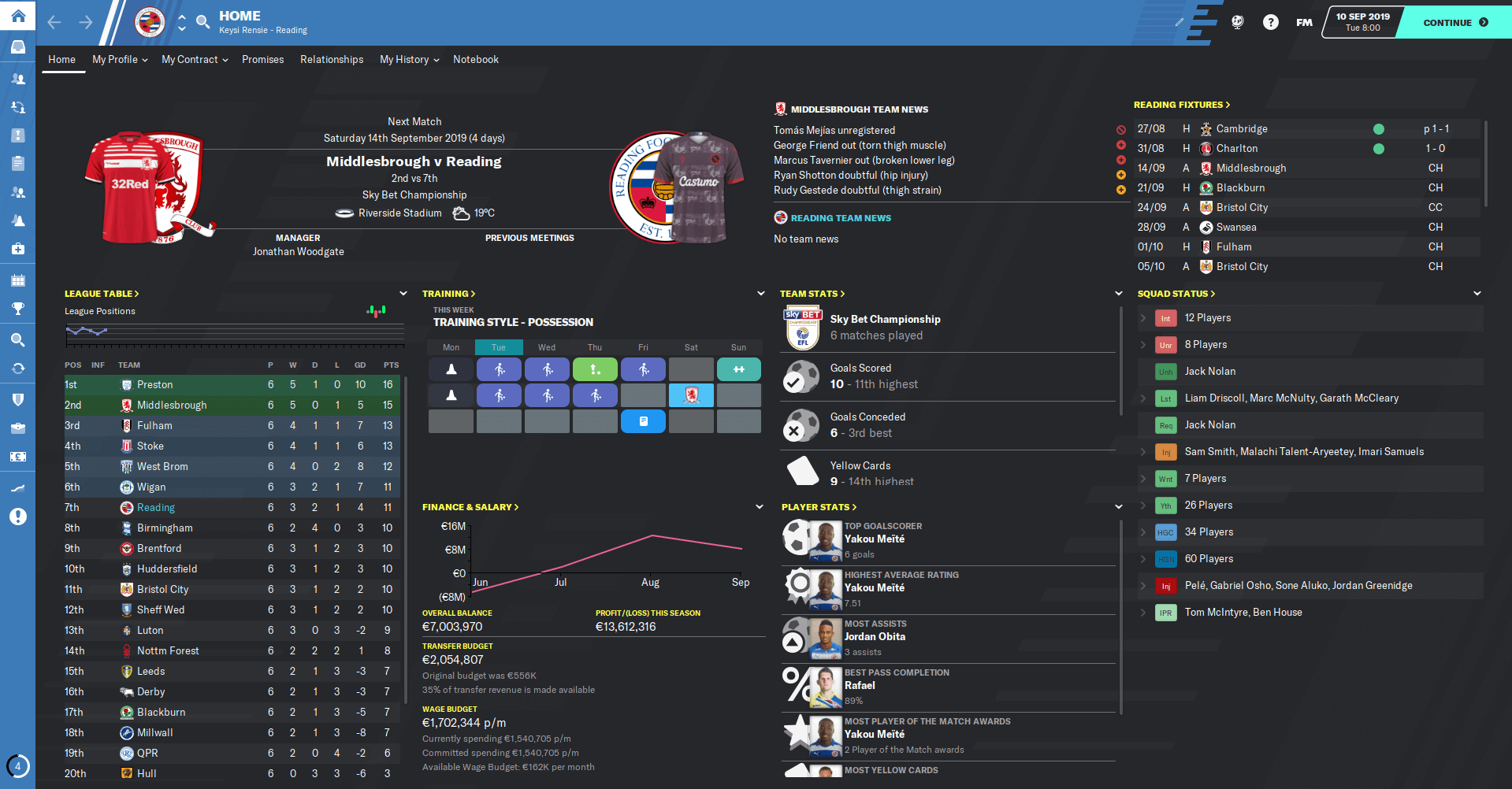The FM20 Rensie Skin in Dark & Purple version with the player profile and several other tweaks.
The main idea, the same as in the previous years, was to create simple skin based on default skin but with some small changes.
I was able to remove many useless and not needed small panels as default skin has no issue with the secondary colour and the title bar height this year. That means I was able to make the skin even more simple and cleaner.
Same as in the previous years, this is mainly my own skin and I'm happy with how it works right now. There will be no adjustments and edits just because of feature requests. Save your time and energy before you will want to edit something.
The default skins and panels etc. are available to download and everyone is able to learn and make his own custom skin. There are many guides and useful tips and hints around the internet, mainly on SI Forum.
If you don't like something, don't use this skin and don't ask why this, this or this is not included in the skin or if I will add it. This is the only one version I will release for FM20 (except some critical issues).
What was edited?
Manager Home Screen
Player Profile with the main aim to use face pack and make it cleaner thanks to removing one line of small widgets
Player Comparison Screen
Mentoring - Add player panel adjusted with a custom view to make it easier to set up the mentoring groups
Human (your manager) profile
Non-player profile
Club Overview
Match: In-Between highlights, full-time review & post-match review
Competition Review Screen - League Table adjusted with more info/columns
Stadium(s) Overview Screen - edited slightly to be able to see the stadium picture and basic info.
Schedule - edited the width of the right side + stadium picture and more info about the match added
Instant result
The v2.0 update - January 2020
I usually update the skin for myself during playing my own save and the FM20 version is not different. And I decided to release the update after many small changes and tweaks in recent weeks.
What next was I able to tweak? The Club Overview screen - the club details panel on the left and also the Last Starting XI widget on the right side.
Player profile screen also got some edit. The main one is able to see at first sight as I edited the pitch with positions on the right side. I made it bigger and I added the default pitch pattern.
The same you can see in the club profile or during the match. The same was also added to the Player Individual Training screen. And it also works even if you open an individual training screen through the team training.
There are a lot of other small changes including tweaks to fonts and colours within many screens. Mainly in player/staff profile, home screen, training, player/staff comparison and many more.
There are no groundbreaking changes but mainly little tweaks I made for myself.
The main tweak is I was able to organise the skin in overall and I was able to make it more compact in my eyes.
The download link is the same, just select FM20 Rensie skin Dark v2.0 or FM20 Rensie skin Purple v2.0 in the folder.
The final FM20 update - v.2.5 version
I decided to release the final update of my FM20 custom skin in April 2020 during April.
This v.2.5 version contains all the things I created or edited during the Football Manager 2020 edition cycle so far. I will probably edit some more small things in next months but no new version will be released.
The last update contains many small edits and tweaks in terms of colours, fonts and labels sizes.
Major changes you will notice on the first sight is the cleaned and edited look of your own manager screen where I added the container with "Known For" option. That means you are able to see the manager tendencies you gained during your saves. (thanks Rock's End FM for the idea)
Take a look on several managers from around the community. Some of them use higher or lower resolution than 1920x1080, that's why several screenshots is different.
I also included the revamped Player Attributes screen I made mainly for myself.
It contains some simple informations and also shirt with the number of the specific player.
The numbers were created with the font from the World Cup 1998 in France and the shirts the host nation used.
Btw. you can set what will be your landing page (Player Profile or Player Attributes) in the Preferences.
The download link is the same, just select FM20 Rensie skin Dark v2.5 or FM20 Rensie skin Purple v2.5 in the folder.
You are not allowed to use parts of this skin in your own skin IF you will share it later as your own work! And no, credit is not considered as an excuse.
Thanks for respecting this, it took a lot of work and time to put this together.
Alternative player profile version in Dark & Purple (February 2020)
The alternative version of Player Profile screen with the shirt & number. The Player Profile screen is very simple to see the most important things like personal details in the upper part, attributes and positions in the middle and stats + two small widgets with the selector below.
DOWNLOAD
Credits: Thank you to all who helped me in the past with the skin and thank you all who gave me permission to use or modify their panels.
Gaz / wkdsoul, Wannachup, CFM skin, TCS skin and everyone on SI Forum including Michael Murray for his long-term work.
* Please note this skin is provided as-is. It has nothing to do with Sports Interactive or SEGA and won’t be supported by them.
How to install:
If you’re in the game just quit eliminating crashes or issue with the game.
Download the .zip archive and unzip it.
Move the extracted folder “FM20 Rensie skin Dark” or "FM20 Rensie skin Purple to your skins folder: Documents/Sports Interactive/Football Manager 2020/skins
Run Football Manager 2020 and go to Preferences and you can select “FM20 Rensie skin Dark” or "FM20 Rensie skin Purple" on the Overview screen.