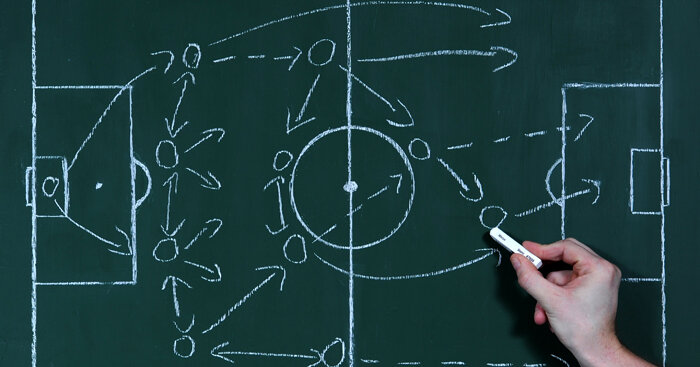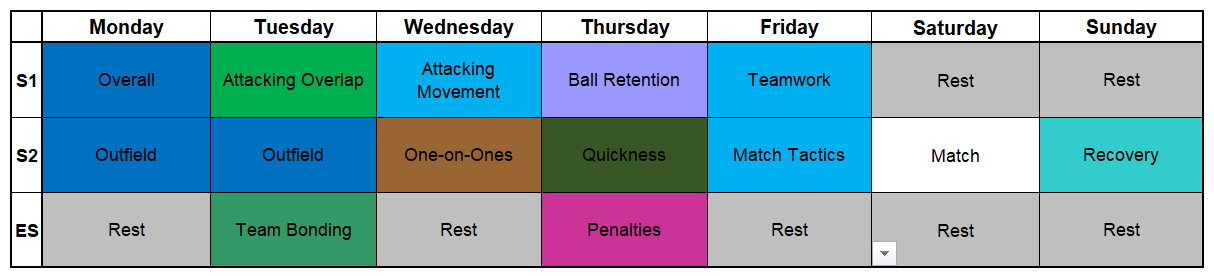If you’ve been playing Football Manager over the last few years you’ll know that in FM19 the Training module got a major overhaul, giving you far greater control over training than ever before. Despite the significant improvements that were made, and the fact it’s been a few years since it was updated, I still find it’s easy to become overwhelmed with how to make the most of this essential part of football management.
With that in mind, I have updated the Training Planner read for FM22 and you can use the link below to download a copy for your personal use.
The Training Planner is housed in an Excel Workbook and includes a replica Schedule template, similar to what you'll find in the game. The difference though, is that as you add the various training sessions into the planner, you'll see a readout below it of which attributes and other impacts are being affected.
Using the on-screen feedback (see screenshots), and through a bit of tinkering with your schedule, you should be able to create a plan that meets your criteria. Whether there are specific attributes you want your team to work on, or you're taking a more holistic view and are trying to cram as many attributes in as you can, hopefully this tool will be a help to you.
Disclaimer
This tool has been prepared independently of SI and FM. It is entirely my own interpretation of how I understand the training modules to work and so therefore it may be inaccurate. Please feel free to use the data as you see fit, and share your comments or suggestions for improvements with the FM community.
If you’d like to learn more about the Training Planner and how it works, read on…
What's New
With the help of feedback received from other FMer’s, I’ve made some edits to some of the formulas to better reflect what you see in game, and I’ve also fixed a few small bugs that were spotted as well. There’s also now a section that shows the intensity for each day’s training. This more or less reflects what’s in the game and should give you an indication of whether you’re over exerting your players or if you need to push them harder.
Creating the Tool
To begin with, I copied over the details for each training module and session into a spreadsheet, with the list of attributes and other impacts down one side, and across the top i included the session name, the unit being trained and the percentage of intensity that the unit is experiencing for the session.
Where an attribute or impact is mentioned I put "Yes", otherwise it was left blank and for the Health impacts such as condition, fatigue, happiness etc. I used the same phrasing as the game i.e. increased, reduced etc.
From here I then allocated a numerical value to each impact. I replaced "Yes" with a 1, and then gave the health impacts a 0.1 or -0.1 for "slightly increased/reduced", 0.2 or -0.2 for "increased/reduced" and a 0.3 or -0.3 for "greatly increased/reduced".
How it Works
With the data now in a numerical state, I created three more sheets, two for where we could do some of the maths and the other as the "front" sheet where the user enters the sessions they want to to run each day.
On the first maths sheet, I've allocated a multiplier that takes into account how many attributes/impacts are being worked on in the session. In other words, the less attributes in the session, the higher the affect on them. This led to some sessions having an unrealistic weighting where only 1 or 2 attributes were being worked on and so for these, I added a handicap so that the data on the front sheet is easier to compare.
The second maths sheet takes the result of the calculations for each attribute/impact above and multiplies it by the level of intensity that that training unit experienced in the session. So, for example, in the "Attacking Wings" session, our Attacker unit operate at a 60% intensity level, while our Goalkeeper and Defender units operate at 20%. Therefore, the Attackers attributes are improved more than the Goalkeepers or Defenders.
User Interface
On the front sheet is a schedule that mimics the one in the game. You simply click on a session slot and then use the drop down arrow to select your session from the list.
Below the schedule is a table that totals up the affects on each attribute or impact for the different units. The more sessions you add to the schedule, the greater the affect. This gives you a quick visual of which attributes are being worked on most, and which ones are being neglected, allowing you to make the necessary adjustments to get it just right.
Interpreting the Data
One important point to make when reading the data, is that the numbers are all interdependent, and are not showing what the actual increase of the attribute will be. I.e. where Aerial Reach has a 1.4 for Goalkeepers, this is not saying that this attribute will increase by 1.4, but rather that there is a relative affect to the value of 1.4, compared to say, an affect on First Touch of only 0.4.
The example table (see screenshots) gives us a good snapshot of the affects this schedule will have on the players. Using the averages at the bottom, i can instantly see that it doesn't include much affect on Physical attributes, and the Goalkeepers won't see much affect either. In terms of the other impacts, there's not much going on for Tactical Familiarity, but plenty of Team Cohesion which is good.
From here, I can adjust the schedule to change which attributes are being worked on. For example, I might throw an Endurance session in to bump up the physical attribute training, or remove Team Bonding to reduce the affects on Teamwork and Team Cohesion.
The Gaps
There will be "hidden" effects of training that aren't explicitly called out in the session descriptions and therefore, have not been factored into the tool. An obvious example is that player fitness will increase with training and match practice and so I have not assigned a value for how much attributes like Stamina might be affected by a player simply going to training, regardless of what the session entails.
Choosing "Match" as a session will display the same attribute changes as Match Practice. In fact, i would assume that the intensity of a real match is much higher and therefore the effects may be different, but I've not factored that in (yet).
Finally, there's also no correlation to Individual Training and how this will impact on the players development in the long run either.
Feedback
As always, please share your feedback here, on Twitter, or on Slack, especially if you notice anything that seems wrong or needs recalculating.
Thank you for reading this update, please feel free to share it with others in the community. If you'd like to read more of my blog, and to find out what’s happening with my own FM22 save, you can visit CoffeehouseFM, or you can find me @fm_athlete on Twitter and FM Slack.
I've been FM Athlete. You've been "practicing penalties". See you next time.