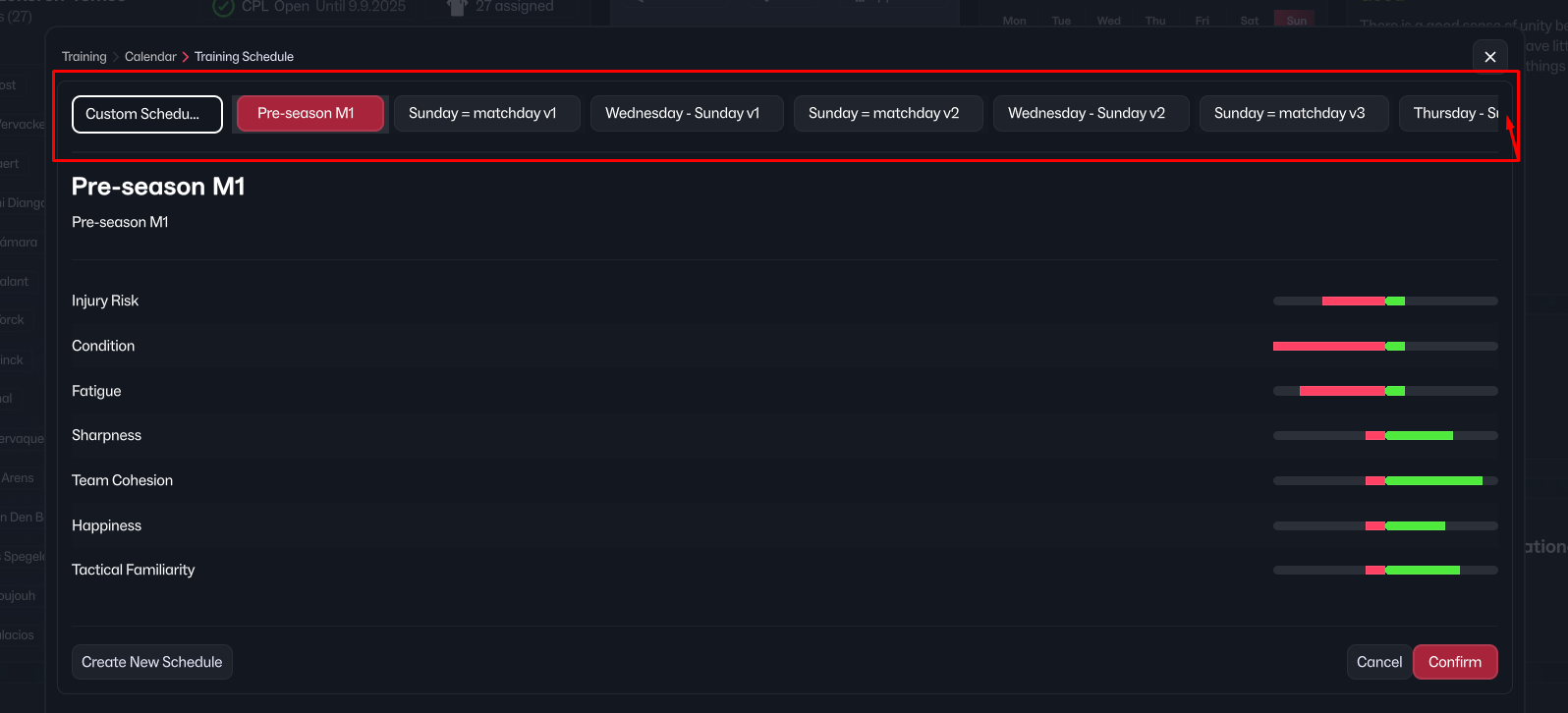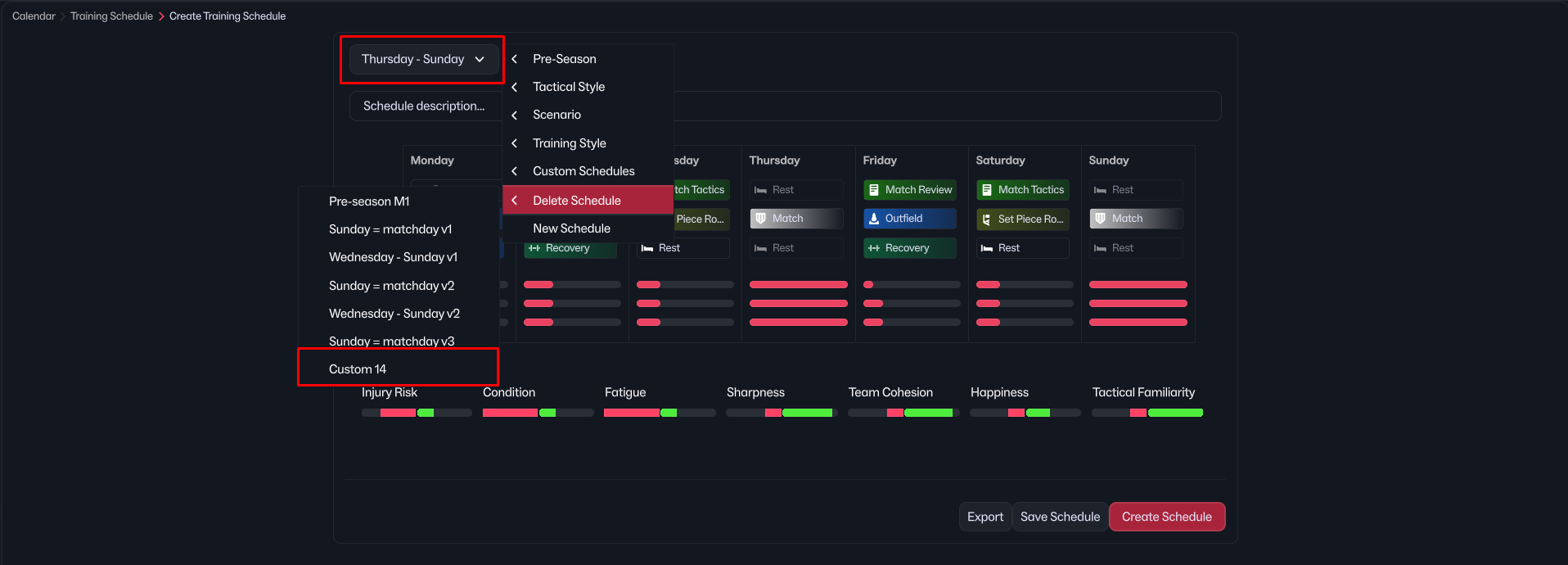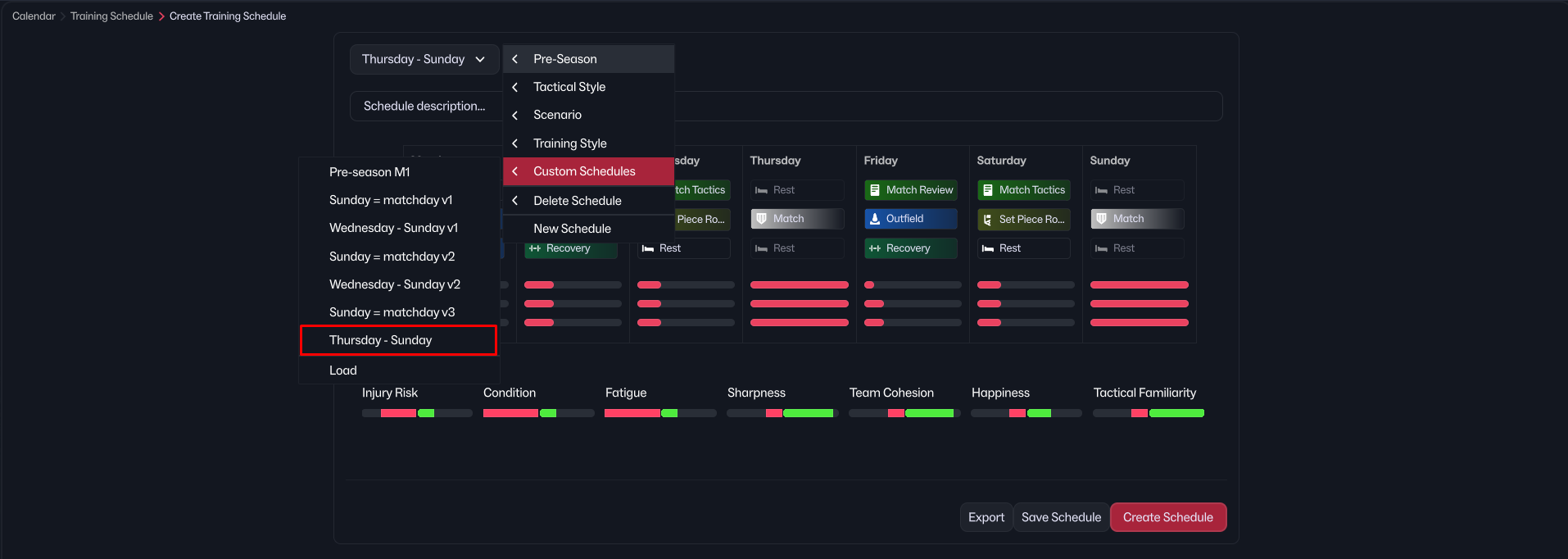I won’t lie, creating your own training schedules in Football Manager 26 is painful. I’m afraid that I will have to buy a new mouse, or I will go bankrupt, because I will have to buy so many rechargeable batteries. There are so many clicks to set your own schedule. But if I want to enjoy the save, the training regime is one of the important parts I like to enjoy within the Football Manager. No matter if my schedules are overpowered or absolutely useless. I just don’t want to delegate everything; the invested time at the beginning is worth it. It really is, at least for me.
You can find a couple of my thoughts below, plus there are some useful tips on how to deal with some training bugs at the end of the post.
I start with K.S.C. Lokeren in the Belgian second tier. Most of the matchdays are scheduled for Sunday, which is why I created this schedule with Sunday as a matchday. If the matchday changes, it’s easy to customise.
Post-match Monday.
This is the easiest day of the week for players who are fatigued from the match. This training day contains the Match Review session, Recovery session, but also either the Overall or Outfield session from the General tab. The reason I add one of these is that not all players have a match load, and I want them to put some effort instead of just watching the video and relaxing in the spa.
Warm-up Tuesday.
This is the second day after a match. That means even the players who were involved in the match (full or partly) are already almost back to 100% shape again. The whole day consists of the sessions from the General tab. If Outfield is on Monday, the Overall session is on Tuesday as the first one. And vice versa. I like to switch between Attacking and Defending sessions every other week. I saw a couple of FM players use defending or attacking sessions in combination with a home and an away match, but I don’t think it’s necessary. There are also variations with the Tactical session included.
Never skip Wednesday.
The first hard day of the week. All injury risk, condition and fatigue are in red. Two sessions of the day are from the Physical (Endurance, Resistance, Quickness switching between each other), tab before the Recovery at the end of the day. Players from my Lokeren squad were moaning already after two weeks of the pre-season :-)
A starting XI fight Thursday.
Fight club time. “A full 11-a-side practice match with a focus on the next fixture.” It’s time to perform in the training match. The second session of the day is usually set pieces ahead of recovery. [There were rumours in the past that the match practice can exhaust your players. That’s probably true, but I never experienced, in previous editions, that it would have some major negative impact.]
Skills & Technical Friday.
This is mainly about sessions from two tabs - Technical and Goalkeeping. The first one is logical; there are sessions dedicated to creating or converting chances, and these sessions can improve attributes like dribbling or finishing, etc. I like keeping it together - chance conversion and creation, ball distribution and play from the back and transition sessions together. And I combine it with goalkeeping sessions as they are dedicated to goalkeepers from two-thirds, but they are beneficial to players based on their units as well.
Pre-match Saturday.
The pre-match is an easy day in comparison with previous days. Just match tactics session and set pieces. Plus match focus session that is automatically added by the game. This means if you add anything here, it will be replaced by the match focus.
A couple of created schedules. You can see they are more or less very similar. It’s only about small changes to switching between each session available.
[* I’m not sure if it’s a design bug or it’s intentional, but the specific sessions from specific tabs don’t match in terms of colours. I have three sessions from the General tab on Tuesday, but they all have a different colour. It's now harder to separate them from each other so that you can see at a glance which category it's from. It's quite confusing, and it’s also one of a couple of bugs within training I reported.]
The biggest downside of creating a custom schedule with Sunday as a matchday is that you are not able to select the “Match Review” session on Monday because the logic of the game doesn’t cooperate with the fact that you played the match on Sunday. You can select the “Match Review” session only a day after the match.
I just have to add it manually after loading the custom schedule to the calendar. That’s the only way the game considers that I can use that session.
What about a different matchday?
The style/system of the weekly schedule is not so much different if you had Saturday as a matchday. It will only move by day(s). That means I will have Post-match Sunday, Warm-up Monday, Never skip Tuesday, the match practice will be on Wednesday, etc.
That’s, for example, a case of my youth team in the second part of their U18 Elite competition.
On the other hand, my reserve squad is playing in the “Reserve National 1 VV”. And this competition has Monday as a matchday. That means it all shuffles in the same way.
What about a double matchday?
As I already mentioned, the U18 squad and their competition, their schedule contains matches on Wednesday and Saturday/Sunday during the first two months of the season.
That means I created schedules for this scenario. These are oriented mainly for the general sessions and match preparation, as there is not enough time between matches. Especially when it’s Wednesday/Saturday.
The words above were written with the foolish ignorance that I cannot control the training of my other teams. I hoped I would be able to edit the general training schedule as it was possible in the past.
But unfortunately, when I go to the Squad Overview, I select youth training in the tile, open the pop-up, their training tile is here, but when I open it, it always takes me to the first team calendar...
That means my reserves, U21 and U18 squads are reliant on the training schedule of the delegated staff. I can't do anything with their training right now, although I can take control of their general training within staff responsibilities.
Following the FM26 Update 3 (published on Thursday, 20th November 2025, via the beta track), we can now edit the youth teams’ general training. That means I can create the schedules with the matchday set to Saturday when my youth team plays, or to Monday when my reserve squad plays, take over the general training within the staff responsibilities and select these schedules within the general training.
(Thank you, FM Grasshopper, for clarifying it to me)
The result of this is that the general training of other squads within my club is set by some staff member, and I control only the individual training. But this doesn’t change the overall thinking behind it. I keep my created schedules - the only difference is that I can use them only for the first team training right now.
Training intensity
I kept the set-up of the Training Intensity the same as I had it in previous versions of the game. That means it’s all set to the Automatic Intensity - “Automatically set training intensity and rest based on player condition.”
But there are some exceptions. And it’s connected to the age of players. Players over the age of 32 (if I have some in the squad) are set to the normal intensity. I don’t want to kill them with double intensity. In the first season, I had only two players over the age of 32. I usually don’t have players over 35 in the squad, and it’s something I don’t need to (re)consider too much when the save progresses.
Individual training
The same as we have units in the game, the individual training can be divided into some units within the training regime. But there are more of them than just goalkeepers, defenders and attackers.
I'm playing with the 3-3-2-1-1 formation. Three central defenders, wing-backs, one DM, two CM, one AM and one striker. But the individual training would be very similar even if I were to use a four-defender formation. The main change in FM26 compared with previous versions is that we can also select the out of possession role to train.
We have individual training for goalkeepers, central defenders, wing-backs, defensive and central midfielders and strikers. There’s only one exception - Radja Nainggolan doesn’t have the in possession role selected as he is playing in a free role, and he is 37 years old, so he can do what he wants :) The same as he has a normal training intensity because of his age, as I already mentioned above.
I always had great results in developing central defenders. I write this post after two in-game months of the save, and I can already see some improvements in some of my defenders.
I like the opposite pole so far in terms of static vs. more aggressive roles in training. For example, DM & CM players have the Central Midfielder role in possession, but some of them have the Pressing Defensive Midfielder out of possession role, although I don’t use this role within our game plan. But it can be beneficial to press in overall.
The individual training focus is very…individual. Some players have a different one than the overall setup. The key was always to change the training focus continuously. For example, every two or three months. I don’t know if it’s the same in the new game, but I will do it again. I just need to remember it, as I don’t see the option to create a note with the reminder in the game.
You can see there are also a couple of players who are AMR/L, and they have their training set differently. That’s because they are not good enough (in my eyes) to be retrained to WBR/L, so I try to retrain them to AMC or a striker.
If it doesn’t work out, I will sell them in winter.
A couple of training tips
IF you are creating your own training schedules, don't forget that a "Match Focus" session is automatically added a day before the match. Just in case you were wondering where the Set Pieces session disappeared...
There’s also an issue with creating/saving/exporting/loading your sessions. I found a way to be a little bit less depressed by it.
I will ignore the fact that you can’t move to the right side of the upper part of the custom schedules, so if you give your schedules long names, you will be able to select only a couple of them. It’s a reported issue.
But sometimes, you create the schedule, you save and export it, but it uses a different name. Usually “Custom 1” or “Custom 242”, etc. The easiest way, from my experience, is this:
Be sure you entered the name of the schedule in all possible boxes when exporting it.
While you are still in the “Create new Schedule” pop-up screen, open the menu in the top left corner.
Navigate to “Delete Schedule” and delete the Custom one.
Navigate to “Custom Schedule” (the one above the Delete option) and hit the “Load” option.
Select the latest created schedule - in my example, “Thursday - Sunday”, and load it.
It will now appear under the right name.
As I mentioned at the beginning, I don’t create these schedules to create some monsters or try to find some “cheat code”. It’s just one of a couple of parts of the game that I really enjoy tweaking and editing. It would not be a complete experience for me without it. No matter if my players will develop into world stars or if they will just stagnate as average players.
Feel free to let me know if you find out anything useful regarding the training in FM26, or anything else. You can follow me on Twitter or Bluesky. And you can find me in FM Slack, too.
Thank you for reading, and thank you to everyone for supporting everyone else across social media or forum(s).
What is FM Slack?
There were a lot of changes within many social media, including Twitter (now “X”), and it’s not the same as in the past. We can’t see many things due to the algorithm, weird preferences and many other reasons I don’t even want to know.
There are many Discord servers, and I’m sure they are good and useful. But I will probably always be a bigger fan of Slack. Or, better worded, the Football Manager Slack. Feel free to join us with this link.
You will find a short channel summary in the ‘generalchat’ so it will be easier for you to navigate through the channels.