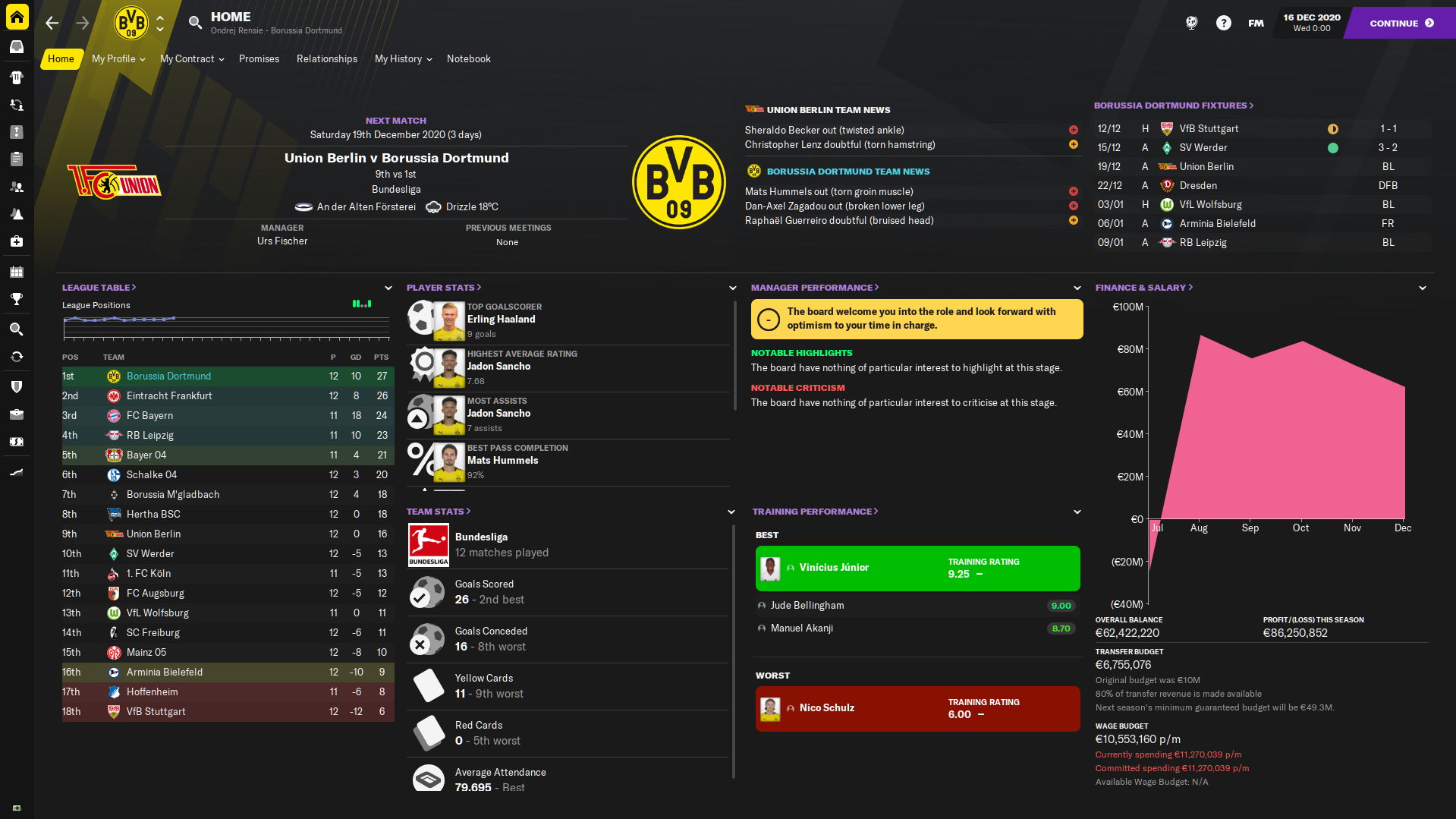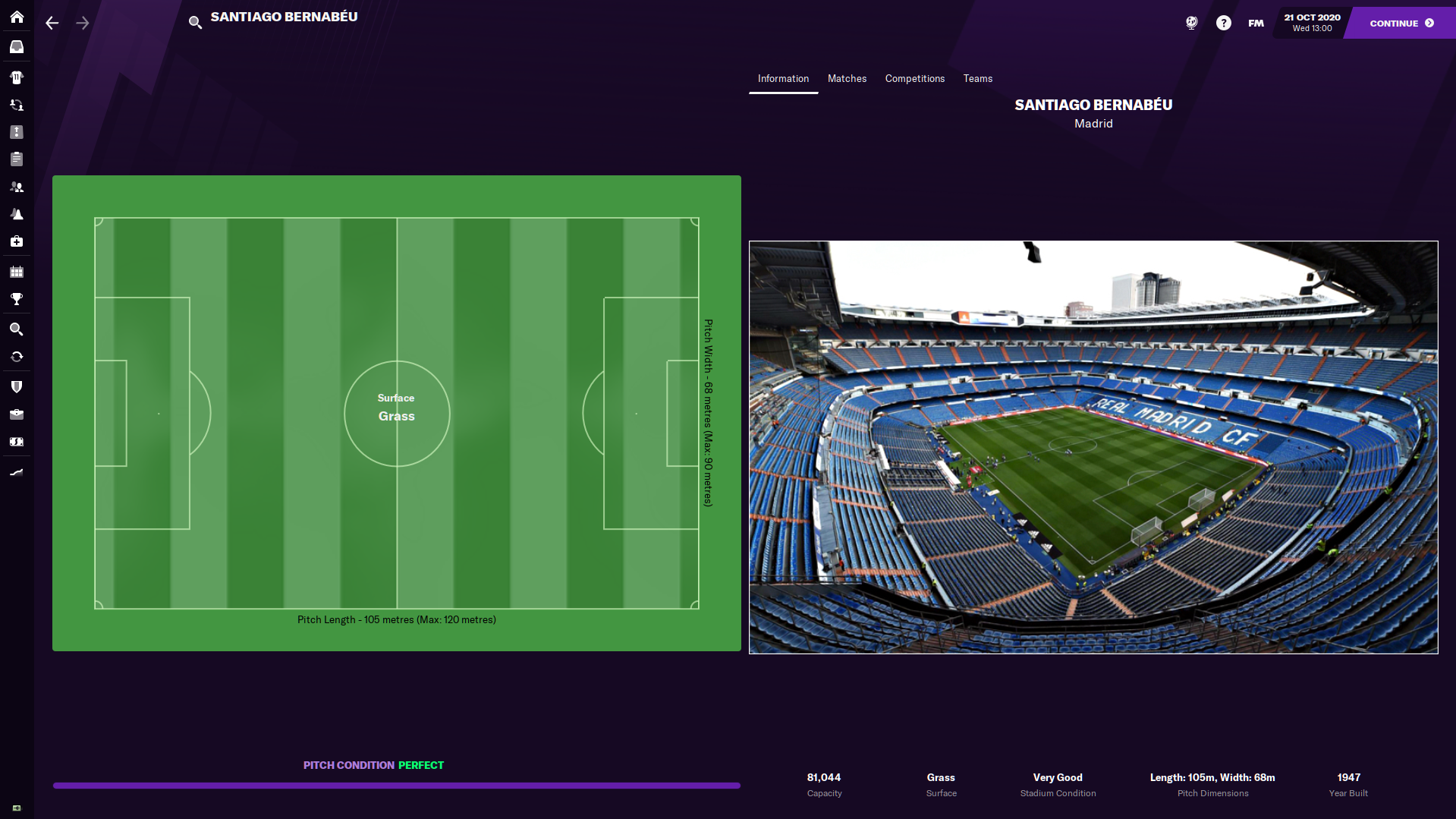I started making the custom skin(s) for the Football Manager 2021 edition already during the autumn 2020 when I prepared a few things in the previous edition. Some of them didn’t work and I had to delete them. The other things works well, I only had to edit small things. But as the new Football Manager edition was released in the late November, it took some time to edit everything together with the new extracted default skins. The FM21 Rensie Purple & Dark skins are now out.
I decided to take make both Purple and Dark version again. The skin settings are from the Base skins made by michaeltmurrayuk who returned to the SI Forum.
That means both skins have the background support thanks to Michael and you can use the player/club/competitions etc. background images. Just reduce/increase the opacity, as you can see how to do it here.
Before many of you will ask, yes, the skin contains the Instant Result button. It’s here despite I’m not using it and I will take it out of my personal skin. But it’s easier to add it here rather than to face all the questions about it.
The main edits contain player overview/attributes screens, club overview, player popup profile (the one when you hover over the “i” icon) or non-player and your own manager overview.
Same as before, the skin contains many small edits and many small tweaks. But four from five people will never notice them.
And yes, the tactics screen contains player pictures. And no, there is 0% chance I will add the old suitability circles.
Main edited things
Player Overview
Player Attributes
Player Popup – it was slightly edited for the new version including the kit with the name and number. I know the long/longer names will not fit precisely. Mainly within players who are using the first and second name at the back. You can set the nickname to the player for example.
Player comparison – edited to have bigger player pictures as in the past.
Club Profile – vertical & horizontal dividers added to this screen, the club details panel on the left side was edited (improved) by sorting widgets + icons were added.
Stadium profile
Home screen with more widgets – same system as in the player profile as you can select your own widgets here.
Human (your manager) profile
Non-player profile + popup – edited the height of the staff profile picture to ensure it fits the details panel
Team/Squad Depth screen made horizontal instead of vertical
Schedule screen without the white background + fixture details on the right side is wider with the more info
Past meetings screen improved – the right side width increased, the info is the same as in the schedule screen
Player pictures in the tactics screen
Instant result
Team of the Week pitch in the mailbox size increased – example
The kits widget size in the national team General/Overview screen increased – example
*If you want to see nations flags in the player overview instead of the nations associations logos, don’t use the association’s logos within your logo packs.
** I didn’t edit the match panels/match in-between highlights panels. As you know, the match UI was changed for the FM21 and it would surely deserve some edit to avoid too many useless rooms of space but I don’t have enough time for it.
Be sure to check SI Forum for the possible match screen mods or other skins if someone other will make it.
Download
Credits
michaeltmurrayuk for the option to use his base skins, also with the background support option. IF you want to know how to change the opacity, just visit his website or the SI Forum.
Gaz / FMwkdsoul for his idea of the selector in the player overview screen as I saw it in screens from his skins on Twitter and decided to make it by myself.
FMEnhanced as I took the Instant Result option from his v2.0 version.
Thanks to all who helped me with testing of the skin and who spotted some issues.
Especially many thanks to Tony/FM Grasshopper who made the video about the player overview/attributes much better with his voiceover and the background music.
But not only for the video but also for his endless support and help.
* Please note this skin is provided as-is. It has nothing to do with Sports Interactive or SEGA and won’t be supported by them.
How to install FM21 Rensie Purple & Dark skins:
If you’re in the game just quit the game to eliminate crashes or issues with the game.
Download the .zip archive and unzip it.
Move the extracted folder “FM21 Rensie Dark” or “FM21 Rensie Purple to your skins folder: Documents/Sports Interactive/Football Manager 2021/skins
Run Football Manager 2021, go to Preferences and select “FM21 Rensie Dark” or “FM21 Rensie Purple” on the Overview screen.