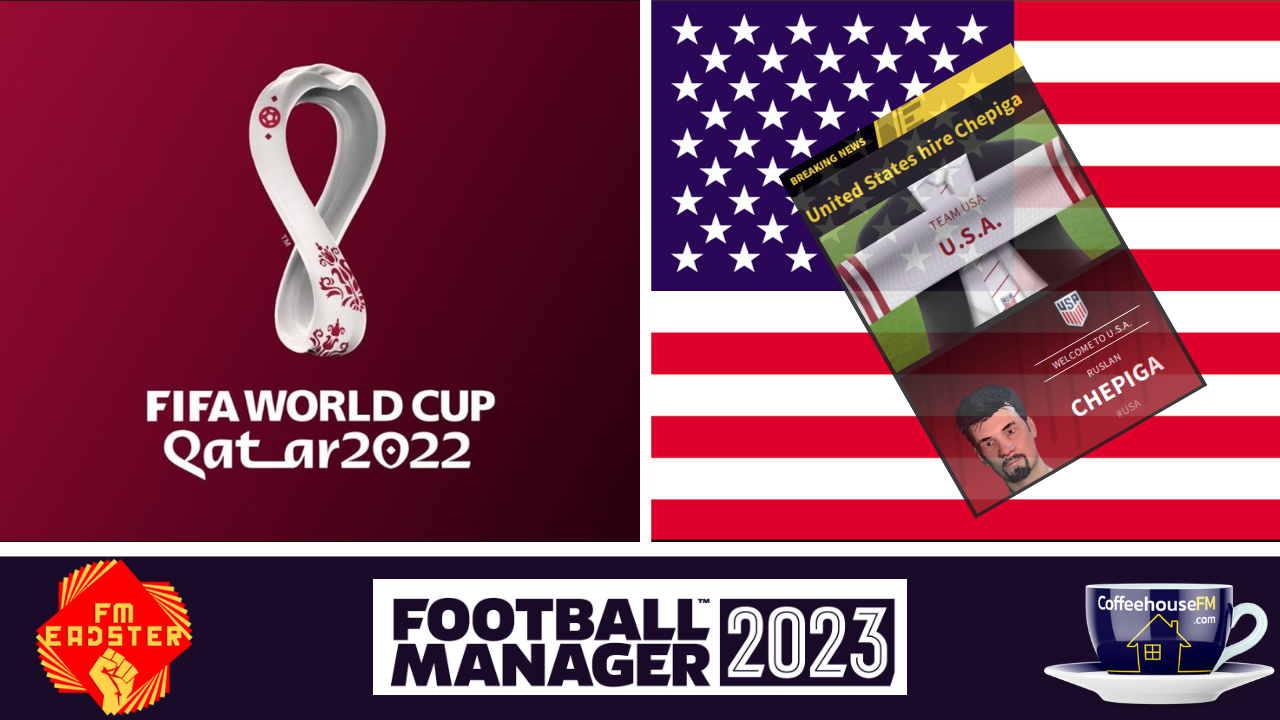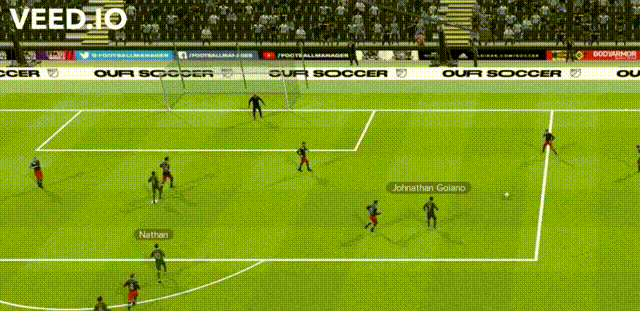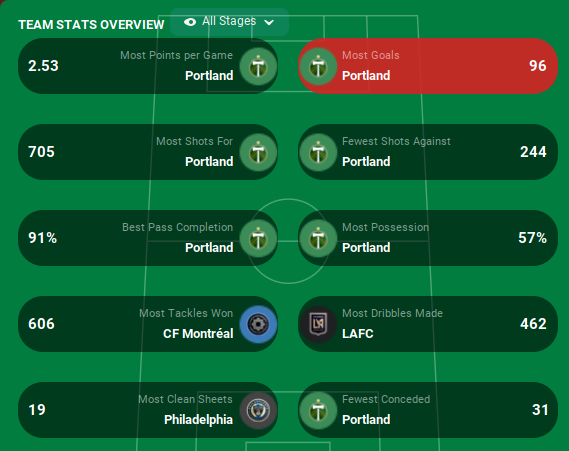Life had been good for Chepiga since he returned to Eastern Europe. Now widely regarded as one of the greatest managers of all time having spent many trophy laden seasons in Russia, Ukraine, USA and Bulgaria. He now also boasted a personal fortune of many millions having robbed Hugo Ojeda back in Florida. Spending time in the middle east was new to him but was not unwelcome. During his latest trip he visited the USMNT at their World Cup training base in Doha, it was stifling hot despite the time of year, yet a familiar odour hung in the air, it made him gag, it was the smell of rebellion. The presence of the MLS all star winning coach seemed to awaken something in the players, they had grown tired of Gregg Berhalter’s pragmatic approach to Soccer. They wanted more, they wanted Samba, they wanted Chepiga…
THE ROSTER
Chepiga took charge on the eve of the squad announcements and would be, of course, using his successful Portland Timbers 5-2-1-2 formation which I previously wrote about in FM22. Rather than post endless screenshots of the players selected for the World Cup Roster, I have made a little graphic below. Throughout this section of the article anytime I mention a player I will provide a link that will take you to the player profile if you want more info on him.
Goaltenders
Not too much to consider here, these three are easily the top three US ‘keepers. Some thought was given to Toronto’s Alex Bono but Sean Johnson of New York City held onto the coveted third choice ‘keeper jersey. Zack Steffan and Matt Turner would battle it out for the starting spot.
Defense
Ten defenders have been selected although Reggie Cannon and Timothy Chandler can fulfil multiple roles within the side, if needed, which is an important factor in tournament football. We also have a nice mix of physical (Zimmerman, Long, Richards) and technical (Brooks, Dest, Robinson) defenders in there and I expect to rotate my side depending on the oppositions strengths and weaknesses. Injury meant DeAndre Yedlin was unavailable but given we have Tyler Adams and Christian Pulisic in the squad I was happy we had enough cover for Dest at RWB. Young Joe Scally who can also provide cover on the right, got the nod as main back up on the left to Fulham’s Antonee Robinson.
Midfield
The USMNT has a pretty strong midfield if you ask me. Tyler Adams, Weston McKennie, Gio Reyna and Christian Pulisic are all automatics and I think their performances will go a long way to deciding if Chepiga is sucessful or not. Tyler Adams is a perfect holding CM and Weston McKennie can play as a BBM or further forward as a No.10 if needed. I think I will start with Reyna as a 10 and possibly use Pulisic up front as a deep lying forward, but this could be changed as we progress through the competition. Once again injury has robbed us of Yunus Musah so Keaton Parks and Alfredo Morales will provide back up at CM, and Malik Tillman can fulfil a role as a No. 10 or upfront if required.
Offense
Chepiga’s 5-2-1-2 is fairly narrow with the WBs providing all the width. This is bad news for a couple of the USMNT’s wide attacking players such as Timothy Weah and Jordan Morris as they didn’t make Chepiga’s final 26 man roster. The 5-2-1-2 also requires two very different forwards to work. One must come deep to hold up the ball and bring others into play (Siebatcheu, Ferreira, Pulisic? or Tillman?) while the more advanced forward is consistently challenging the opposition defensive line with runs in behind (Sargent, Wood, Balogun).
* I downloaded a World Cup 2022 database by footygamer over on the Sortitoutsi forum. You can access the thread here. The groups are correct, however, the order of the fixtures can’t be amended so first up for us was the mighty England, It’s coming home and all that bollocks. Right before the tournament I got a news item that Christian Pulisic had been injured but it was unlikely to keep him out of the competition. I breathed a sigh of relief as I went into the squad screen only to find out he had a three week injury, thanks FM, can’t wait to use him in the final!
The Group Stage
Game 1 - United States v England
It’s not coming home.
This exactly the sort of game I like to have someone with a physical presence up front. England were probably going to press us high up the pitch and leave some space in behind. To fully exploit this I like to have the old favourite combination of a ‘big man’ and ‘small man’ upfront. By giving the defense an option to hit a long pass to the “big man” Siebatcheu and go over the English press, we could exploit the space they leave in behind and release our nippy ‘small man’ Josh Sargent. Player of the match, Siebatcheu dominated English Centre Back Declan Rice in the air throughout the game, winning 10 of his aerial dules compared to Rice’s 3.
England took the lead through Jordan Henderson but the US came back really well after a fine individual goal from McKennie and a header from a corner by the aforementioned Siebatcheu. But It was the final goal that I enjoyed the most, it is a lovely example of what going over the press to your big man looks like. After Siebatcheu wins the initial header and disrupts the English defense by dropping deep, it is an easy pass for Reyna to release the MLS Save favourite, Bobby Wood. Once he was clean through there was no doubt in my mind whether Bobby would score or not…
In the other game in Group B, Iran and Wales drew 0-0 leaving the USMNT top after the first round of matches.
Game 2 - United States v Iran
A knock to wing back Robinson meant Joe Scally was the only change for the USMNT for the game against Iran. Before the tournament I expected to change my Deep lying forward for this game and potentially go with a more creative option such as Pulisic (who was injured) or Jesus Ferreira. But after his player of the match performance against England Siebatcheu kept his place.
Iran came out of the blocks very quickly against us. We could not control possession of the ball and the two Iranian AMCs were running riot pulling our three Centre Backs all over the place. Reyna and Siebatcheu’s influence was also well marshalled by the Iranian DM Ezatolahi. It came as no surprise when Ghoddos made the most of the space offered between the lines and scored for Iran after 11 minutes.
I felt we had to change something to get back into the game so I altered our formation, something I rarely do in FM. I decided to remove Ball playing defender John Brooks and bring on an extra midfielder, Keaton Parks. We switched to a back four and moved Tyler Adams to DM, McKennie became a box to box midfielder and Parks a CMs. Up front we moved Reyna to an Inside Forward on the left and Siebatcheu to a Wide Target Forward on the right, and Sargent remained an advanced forward. I also increased our attacking width and directness, players were also instructed to focus our play down the right. The idea here was to try and control the Centre of the pitch a little better and exploit Iran’s narrow formation by playing more direct passes to Siebatcheu who was up now up against Iranian wing back Mohammadi with 9 jumping reach. It worked pretty well as we stopped Iran getting into the final third so readily, although we didn’t create that much ourselves. We did grab an equalizer from a set piece through Siebatcheu, who would later be awarded the player of the match for the second game running, but other than that chances were few and far between. In the end I was happy to get out of the game with a draw. You can see from the XG match story below that after half time we did a good job restricting Iran and did make a few chances for ourselves.
England defeated Wales 2-1 through a late Kalvin Phillips goal, which left us top of Group B knowing that only a defeat by two or more goals in our final game against Wales would see us eliminated.
Game 3 - Wales v United States
Some good early news for us was Gareth Bale was unavailable due to injury for this crunch match. Robinson returned for us and replaced Joe Scally. Suspensions meant we were without Gio Reyna and Tyler Adams, so I decided to use McKennie in a more advanced role to replace Reyna and bring in two new central midfielders. Keaton Parks did well against Iran when he came on and with his trait of gets into opposition area I was content to play him as my more attacking central midfielder. Alfredo Morales made his first start at the World Cup his high work rate, stamina, bravery and aggression all mean he is perfect for my Diego Chará holding central midfield role.
Somehow we found ourselves 2-0 down at half time and the live league table showed us going OUT of the World Cup. Both goals came from poor defensive errors in a game I felt we dominated. In contrast to the Iranian game I did not feel like a change in our system would significantly alter the outcome, this was an instance to “trust the process”. My only changes at half time were to move McKennie back to his usual central midfield role and replace Parks with Malik Tillman who would now play as our no. 10. In defense Brooks had been caught in possession a few times, one of which led to a goal and he had been booked. I decided to replace him with the pacey Aaron Long in the hope he could better defend against the equally pacey Brennan Johnson.
We continued to attack the Welsh goal and a number of chances came and went but I held my nerve and trusted we would get back into the game. We finally did in the 67th minute through a fantastic long range effort from Josh Sargent. With England winning against Iran we were holding onto second place by a solitary goal, a Welsh onslaught never really came and we continued to search for an equalizer which unfortunately we couldn’t find. In the end, we were happy to settle for second place and a second round tie with surprise Group A winners, Senegal.
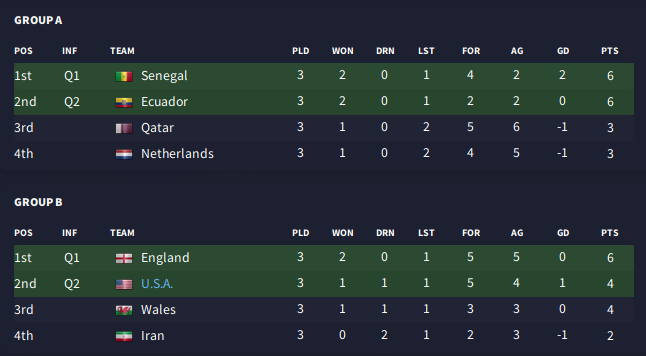
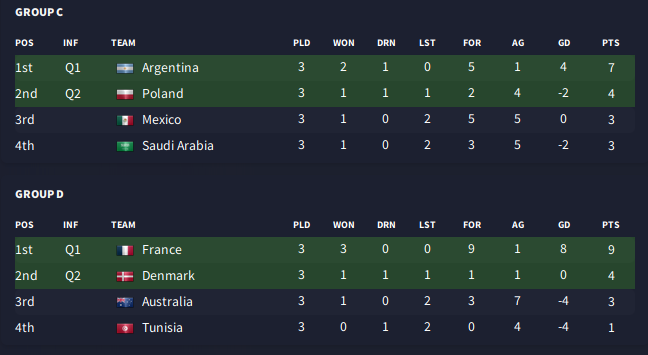
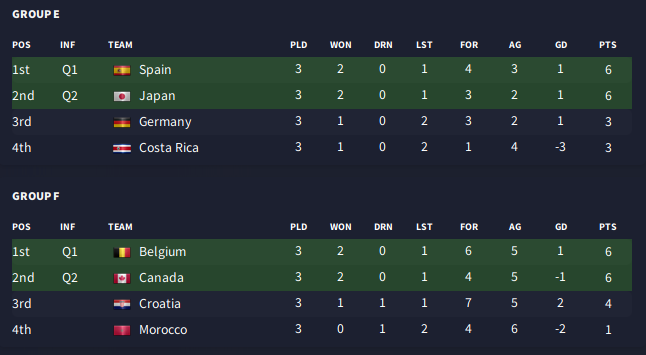
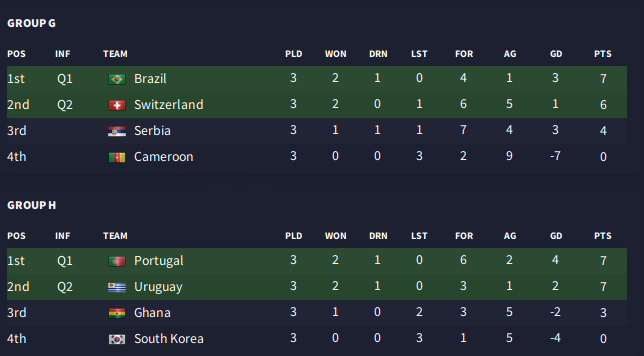
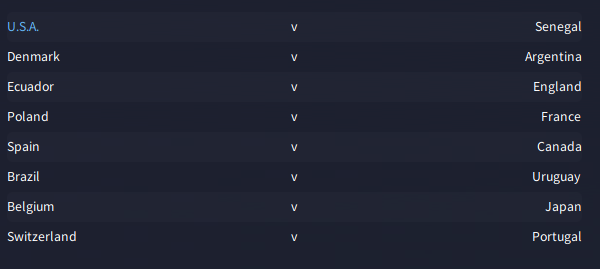
Last 16 - United States v Senegal
Going into our second round tie with Senegal we welcomed back Gio Reyna and Tyler Adams to our first choice midfield. The only selection dilemma I had was for the final Centre back place. I opted to give Aaron Long a start as he was the fastest defender we had, and I was concerned about the pace Senegal would have on the flanks from Mané and Sarr. Our first, and ultimately our winning goal, was reminiscent of the goal The Netherlands scored against West Germany in the 1974 World Cup Final. Nobody in the Senegalese team touched the ball from the kick off until Idrissa Gueye pulled back Sargent in the box and VAR awarded a penalty. Josh Sargent dispatched the kick with ease and we were 1-0 up within two minutes. We continued to dominate the game for long periods and amassed an XG of 3.66 versus Senegal’s paltry 0.40. The only issue we encountered was the serious injury to Sergino Dest who will miss the rest of the tournament with a broken ankle. Rather fortuitously for us, Christian Pulisic will return to full fitness for the Quarter Final, where we would face perennial dark horses, Denmark.
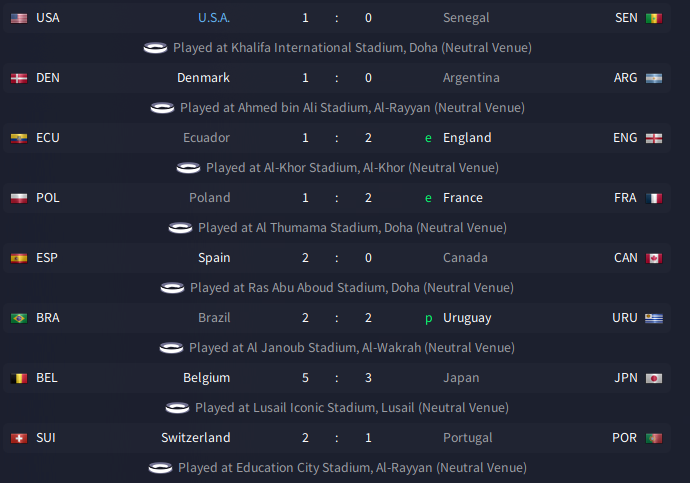
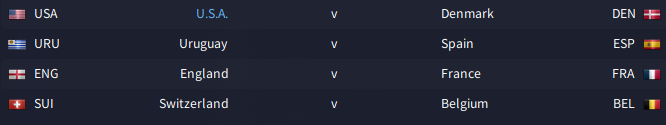
Quarter Final - United States v Denmark
With Christian Pulisic back fit and the rest of the midfield working well I decided to use the Chelsea star as my attacking wing back in this game. He performed excellently making 4 key passes, one clear cut chance, and one assist for a 7.70 match rating. My other selection choice was Walker Zimmermann, I expected Denmark to offer a bigger aerial threat than we had faced so far in the tournament. The Danes usually have Braithwaite or Poulsen up front along with a few giant CBs for set pieces. With Zimmermann’s 17 Jumping Reach and 18 Heading I hoped he could help negate this for us.
This game highlighted the new changes in FM23 to AI management really well. After racing ahead 2-0, thanks to two more goals from player of the match Josh Sargent. We completely dominated the first 60 minutes of the game until Danish manager, Kasper Hjulmand, increased his side’s mentality and directness. By the end of the game our box was under constant aerial bombardment, I was slow to address this, my only change being to withdraw Gio Reyna and move Pulisic to the number 10 role, and bring on the more defensively minded Reggie Cannon at RWB. In the end, my passivity cost us and we couldn’t hold out, conceding a late Yussuf Poulsen equalizer.
Denmark continued to be the better side throughout Extra Time and I was relived in the end to make it to penalties, especially after having to withdraw most of my midfield who were absolutely dead on their feet. Both sides missed one of their first five penalties so we went into sudden death and when Zack Steffan made a great save from Rasmus Kristensen it was left to substitute Reggie Cannon to send the USMNT through to the semi-finals, 6-5, where we would face two time champions Uruguay.
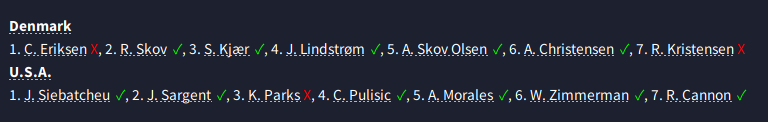
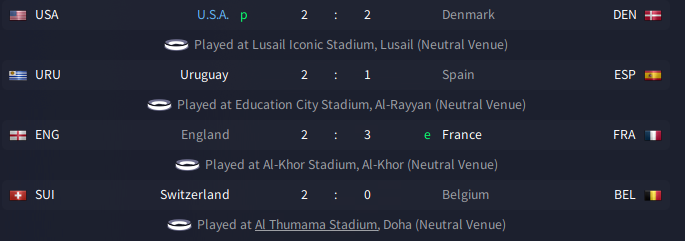
Semi Final - United States v Uruguay
I named an unchanged team for the first time this World Cup and went into the game fairly confident we could get the better of Uruguay. I hadn’t counted on ‘El Matador’ - Edison Cavani, two sharp finishes were enough to put us to the sword. This game felt like a boxing contest, we were trying hard, throwing lots of punches but our opponent was just bigger, stronger and faster. No matter what we did Uruguay never seemed to need to get out of third gear to keep us at bay, and they could choose their moments to pick us off on the counter attack. Conscious that I may have been too passive against Denmark I decided to try and change the flow of the game by using my 4-3-3 with a Wide Target Man tactic that last made an appearance against Iran. We were still unable to get any real control on the game and my final ‘Hail Mary’ was to throw on Bobby Wood whilst defending a corner, we all know what that means…BOLLOCKS!
Switzerland defeated France 2-0 in the other semi final leaving us to play the mighty French for third place. I rotated the squad, for some unknown reason, and we lost the game 2-1 with our goal coming from Gio Reyna, who had an excellent tournament, and the French goals coming from Mr Mbappé. So a Switzerland / Uruguay final took place in front of 86,250 fans at the Lusail Iconic Stadium. A Haris Seferovic equalizer for Switzerland took the game to Extra-Time (2-2) and ultimately penalties. After 16 successful spot kicks it was Tottenham’s Rodrigo Bentacur who missed first for Uruguay, Switzerland were World Champions!
As ever thanks for making it this far. My next post will catch up on the first half of season one of my journeyperson save from Field to Favoured Personnel. You can check out Episode one here.
Over and out!